Recently I enabled Audit mode on some Attack surface reduction rules for Essential 8
After a weeks worth of Auditing , I needed to track down what if anything had been audited. Per Microsoft blog : Recommendations for deploying the latest Attack surface reduction rules for maximum impact – Microsoft Security Blog
Audit mode will identify exploitable behavior use but will not block the behavior. With audit, if you have a line of business application utilizing a behavior that is exploitable, the invoking application can be identified, and an exclusion added.
You can review the audited events with Advanced hunting and Alert investigation in Windows Defender Security Center
Hunting requires building queries , however there is a pre-programmed report in https://security.microsoft.com/ that will do this already ( Blocked and Or Audited )
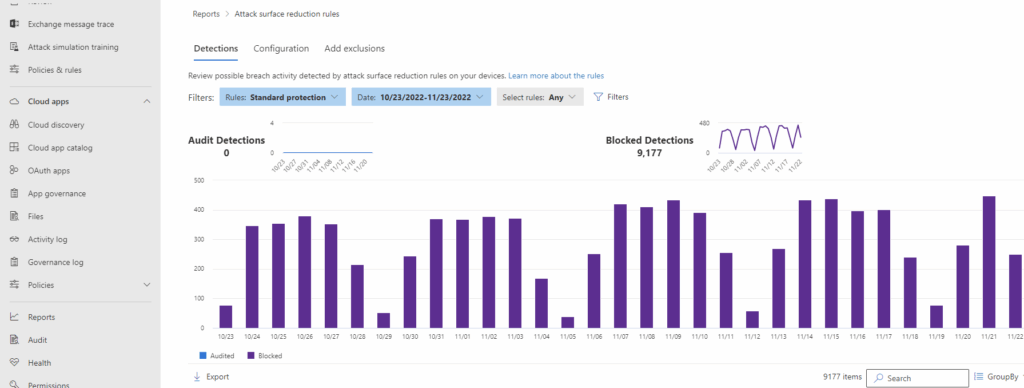
How to Audit Controller Folder Access with Advanced Hunting
DeviceEvents
| where ActionType in ('ControlledFolderAccessViolationAudited','ControlledFolderAccessViolationBlocked')How to Audit PUA Events
DeviceEvents
| where ActionType == "AntivirusDetection"