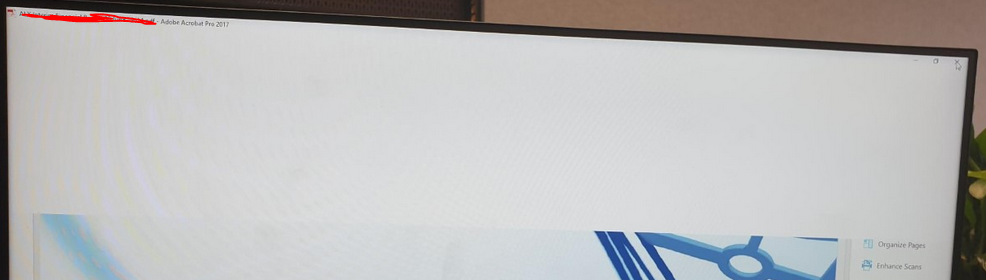
Recently a user kept getting the above happen on Adobe Acrobat. Turns out its an incompatibility with Intel and Adobe Acrobat to do with Scaling
- Right Click on an empty space on your Desktop and go to Intel Graphic Settings
- Go to Display Settings > Advanced display settings
- Click on “Display adapter properties for Display #” (Choose the affected screen in case you have two monitors or do the following steps for both monitors).
- In the adapter properties, go to “Intel HD Graphics Control Panel” tab
- In the “Scaling” setting choose “Maintain Aspect Ratio”
- Save settings if it gives you the option or just close out.
