After defederating a domain for a 365 tenant , trying to add the account back to Mac Outlook comes up with the error ” Account switch Detected “‘
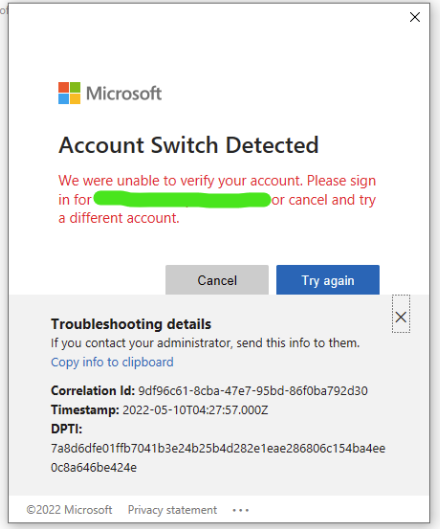
I could not log into Any Office App e.g. Onedrive after
I tried all the below to get rid of “Office” and the cache
- Deleted Old Outlook Profile
- Deleted all the details in KeyChain
- Uninstalling Office
- To remove files from your user Library folder, you’ll need to first set the Finder View options.In Finder, press
 + Shift + H.
+ Shift + H.
On the Finder menu at the top, go into the Home Folder
click View > as List, and then click View > Show View Options.
In the View Options dialog box, select Show Library Folder and save.
Back in Finder, open Library > Containers and Ctrl + click each of these folders and Move to Trash. Not all of these folders may be present.
com.microsoft.errorreporting
com.microsoft.Excel
com.microsoft.netlib.shipassertprocess
com.microsoft.Office365ServiceV2
com.microsoft.Outlook
com.microsoft.Powerpoint
com.microsoft.RMS-XPCService
com.microsoft.Word
com.microsoft.onenote.mac
Click the back arrow to go back to the Library folder and open Group Containers. Ctrl + click each of these folders if present, and Move to Trash.
UBF8T346G9.ms
UBF8T346G9.Office
UBF8T346G9.OfficeOsfWebHost
Nothing Worked 🙁
Try
Settings . Safari , Delete History and Website Data
In the End we had to create a new User Profile on the Mac which fixed the issue!
