When enabling Two Factor Authentication for a user in Azure for 365 when trying to activate Office for a user the following error display :
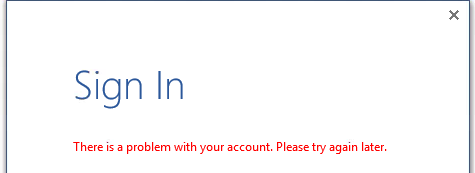
Enable on Tenant
Make sure you login to Powershell for the tenant and Enable 2fa on the 365 Organisation : Set-OrganizationConfig -OAuth2ClientProfileEnabled $true
Enable on Outlook Client
You need to turn modern authentication on for the User via the Registry :
Office 2013 ( ADAL not enabled by default )
HKCU\SOFTWARE\Microsoft\Office\15.0\Common\Identity\EnableADAL. REG_DWORD. 1
Office 2016 ( Should be enabled by default but can enable just in case via )
HKCU\SOFTWARE\Microsoft\Office\16.0\Common\Identity\EnableADAL. REG_DWORD. 1
Turn of WAM
Enable on Skype for Business
Set-ExecutionPolicy remotesigned
Import-Module SkypeOnlineConnector
$sfbSession = New-CsOnlineSession
Import-PSSession $sfbSession
Get-CsOAuthConfiguration
Set-CsOAuthConfiguration -ClientAdalAuthOverride Allowed
