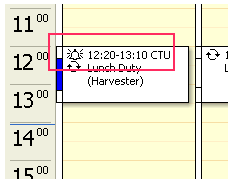 On a Week View in Outlook 2003 or 2010 , Outlook was showing the time of the appointment before the actual appointment but only on some appointments , so when this is printed it looks pretty odd!
On a Week View in Outlook 2003 or 2010 , Outlook was showing the time of the appointment before the actual appointment but only on some appointments , so when this is printed it looks pretty odd!
The reason Outlook shows this time before is the scaling on the left hand side of the calendar. If you right click on the scale and choose smaller dividers e.g. from 30 minutes down to 15 this will stop it for Appoitments that can be divided by 15 minute intervals.
Per this article : http://www.outlook-tips.net/tips/tip-628-show-start-and-end-times/
Note that if the appointment splits a time period, such as if the length is not a multiple of the time scale you are using or the start and end times don’t fit nicely within the chosen scale, the times will show.
This is handled better with 2010 is you want to remove these or print the calendar if you have a calendar with appoitments with varyings time intervals!
