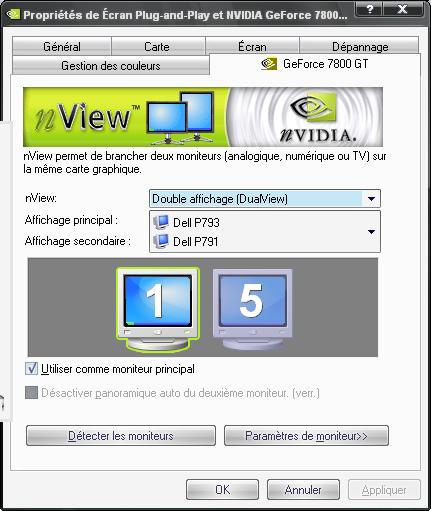 After helping someone setup dual monitors on their computer with a Nvidia Geforce graphics card on Windows XP, the Nvidia drivers did not allow me to choose Dual View as an Nview option. The only options where to span or to clone. I was usuing the latest graphics drivers off the Nvidea site. I checked the display settings in Windows XP but the Nvidia drivers were only passing Windows XP a single Monitor ( Due to the Spanning Technology)
After helping someone setup dual monitors on their computer with a Nvidia Geforce graphics card on Windows XP, the Nvidia drivers did not allow me to choose Dual View as an Nview option. The only options where to span or to clone. I was usuing the latest graphics drivers off the Nvidea site. I checked the display settings in Windows XP but the Nvidia drivers were only passing Windows XP a single Monitor ( Due to the Spanning Technology)
Tips online sugessted using “regedit” from the command prompt and search for “DisableDualView” and change value 0 to 1 however after a search I couldn’t find this record
Also check in HKEY_LOCAL_MACHINE\SOFTWARE\NVIDIA Corporation\Global\NVTweak and set the NvCplExposeWin2kDualView value to “0” instead of 1 however I could not find this.
I rolled the drivers back to a previous version noted ( Uninstall the previous nvidia software) : http://www.nvidia.com/object/winxp-258.96-whql-driver.html , rebooted the machine , and this removed the Spanning Technology and allowed Windows XP to see both monitors and enable dual desktops!
I’ve heard this issue can be caused if you have a grahics card with a DVI and VGA output , and you convert the DVI into back to VGA
