Login to the Nable Administrator Report Manager ( http://%reportmanagerserver%/Interface/Pages/menu.aspx )
You will need to use the username : [email protected]m ( You can reset this password )
Navigate to the following
- Select System Setup and Logs
- Select Data Retention settings
Depending on your retention modify the below per here
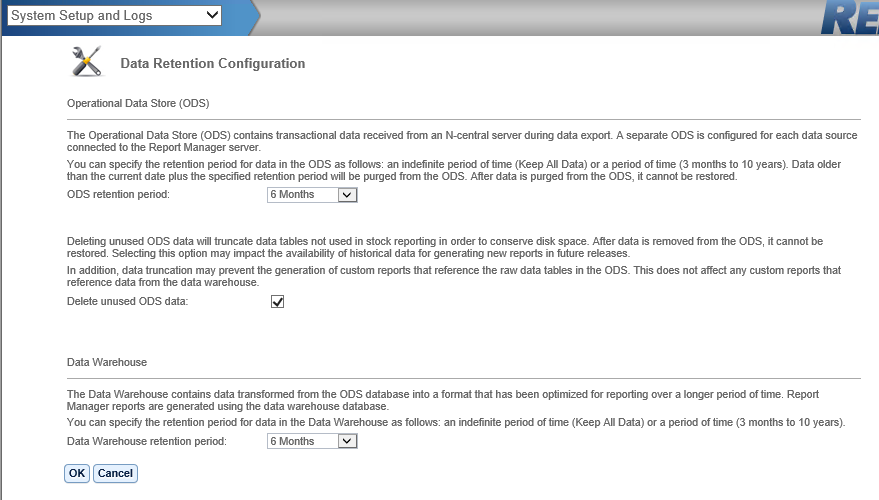
Open SQL Server Management Studio make sure you have maintenance plan set up on the ODS Database
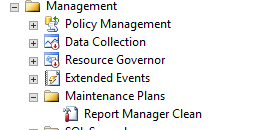
- Set the following in the Maintenance Plan Wizard of Microsoft SQL Server Management Studio:
- Set the plan properties Name to Report Manager and Daily Run out of hours
2. Select the following maintenance tasks for the ODS databases and the warehouse database - Check Database Integrity
- Reorganize Index
- Update Statistics
If you backup via another utility you can cancel the below :
- Back Up Database (Full)
- Maintenance Cleanup Task
After the maintenance plan ran , we ran a Shrink on the database to reduce a 400GB Database file back down to 50GB for 3000 Devices
*SolarWinds MSP does not recommend shrinking your database.* however this was needed due to the ODS build up
