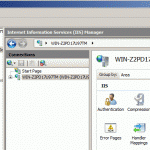 Download and install this application on the Destination Server http://www.iis.net/downloads/microsoft/web-deploy
Download and install this application on the Destination Server http://www.iis.net/downloads/microsoft/web-deploy
It extracts C:\Program Files\Microsoft\Web Platform Installer , then run the installer
Go to C:\Program Files\IIS\Microsoft Web Deploy V3\ and run the following
msdeploy -verb:sync -source:metakey=lm/w3svc/<Identity of Site>,computername=sourceservername -dest:metakey=lm/w3svc/<Identity of Site> –enableLink:appPool > msdeploy.log -verbose -debug
It will copy all the files and AppPoool to the same name , I did notice that it copies the files to the same Drive path e.g. D:\Site Name so make sure the path is available on new server
Upon opening the website and testing, I found an error message trying to open one of the dll’s with For isapi and cgi restrictions
I went to IIS Manager and opened up the ISAPI and CGI Restrictions Icon on the IIS Home Page ( not start page ) and added each of the DLL’s of the site to the allow list ( dbtwpub.dll , DbtEn11.dll and snbddm.dll)

