Recently tried to install Windows 10 on a Thinkbook 14 g2 itl and the process would fail with 13 failures
Showing the details , there was no storage driver to format and prep the drive
The driver pack thinkbook_14_g2_itl_15_g2_itl_w1064.exe had been imported into the Deployment share \ updates and the new WIM imported into PXE ….
Solution
https://docs.microsoft.com/en-us/windows-hardware/get-started/adk-install?ocid=tia-235208000
Download both of these
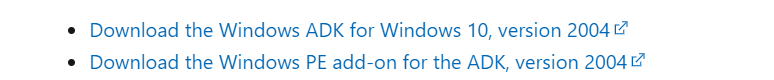
Uninstall these
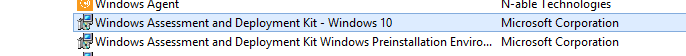
Install the new ADK and PE to the MDT server
Update Deployment Share and reimport into WDS
