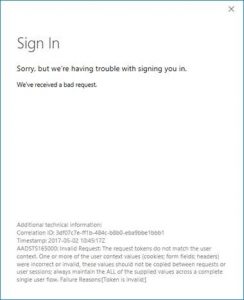 Upon enabling two-factor authentication, when trying to open Outlook you get the following error
Upon enabling two-factor authentication, when trying to open Outlook you get the following error
Invalid Request: The request Tokens do not match the user context.
This is due to your existing password conflicting.
If you close down outlook
Open up command prompt and enter : control /name Microsoft.CredentialManager
Clear out MicrosoftOfficeXX_Data:ADL and MicrosoftOfficeXX_Data:ordid password
Start Outlook again

