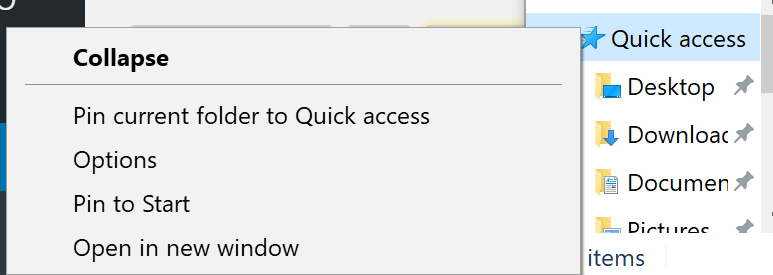How to create a Document Library
You can only map a document library, not a list or Subsite
- Use Internet Explorer NOT Edge!
2. Go into the Sharepoint Site as your 365 admin and Click the Settings Icon per below then Site Settings
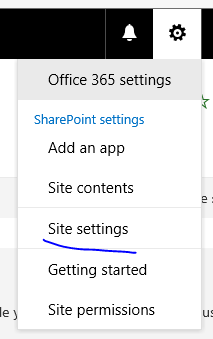
Choose
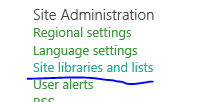
Click New Then Document Library
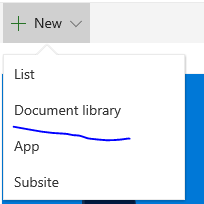
Once you create these it should appear in the Navigation on the left
How to add this as a Live Drive Mapping
Click on the Document Libary you just created and then Click View In File Explorer using the All Documents Drop Down
You need to be in IE to see this
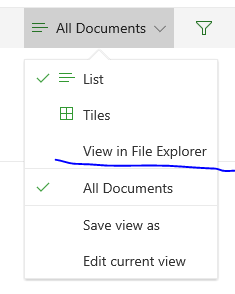
It will open up the document library in Explorer and you can click on the explorer bar and copy the link to this path
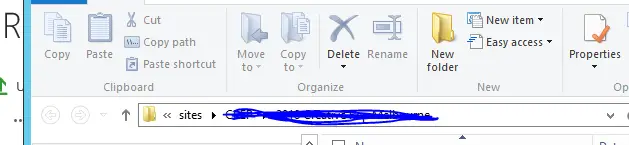
Now open up your My Computer , click on Computer Tab and Add a network location
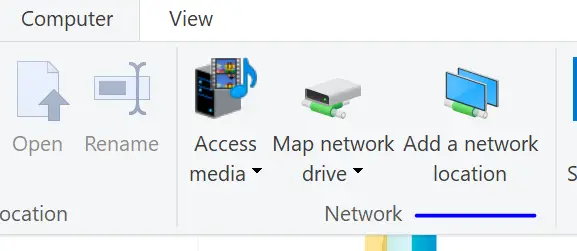
And copy the link to the path you copied from above and add this to your My Computer
You can also add this Link via Quick Access by right clicking on the Quick Access Menu and Choose Pin Current Folder to Quick Access