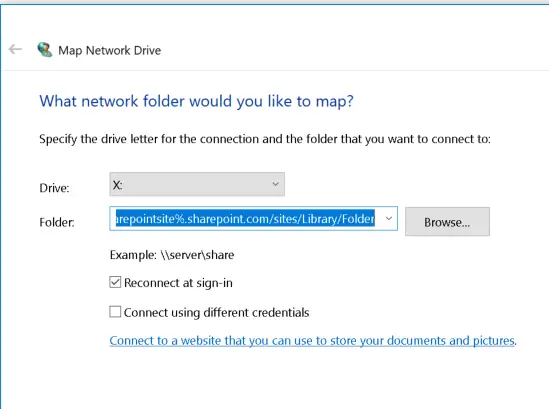- Add your sharepoint site to your trusted sites
- Navigate to your Sharepoint Library in ( Internet Explorer ) and on the right hand side choose VIEW in File Explorer
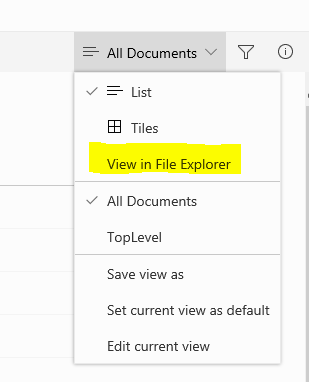
- If you are in the old version of Sharepoint you might need to go here

- On the screen that pops up copy the File path at the top
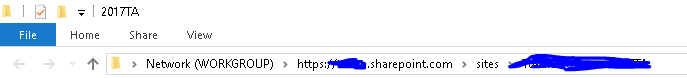
- https://%sharepointsite%.sharepoint.com/sites/Library/Folder
- Select This PC and MAP network Drive

- Enter the URL in this link