Recently a user needed to Search another user’s 100GB Archive and Mailbox. Outlook search was taking far too long.
You can assign a user Permission to use the Content Search in Security and Compliance Center and limit access to a single Mailbox.
Assign Roles :
In the Security and Compliance Center, Under Permissions, Create a new Role with the following Roles assigned and add the User who needs to access
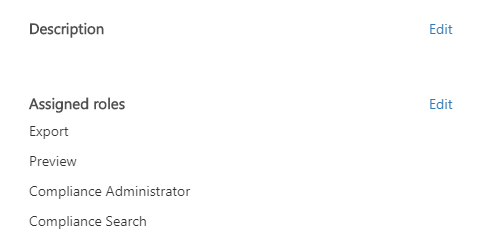
Assign Filter
This limits the users search scope to only a single Mailbox
Connect to 365 Security and Compliance Center :
$Session = New-PSSession -ConfigurationName Microsoft.Exchange -ConnectionUri https://ps.compliance.protection.outlook.com/powershell-liveid -Credential $UserCredential -Authentication Basic -AllowRedirection Import-PSSession $Session -AllowClobber -DisableNameChecking
Add Filter
New-ComplianceSecurityFilter -FilterName MailboxFilter -Users [email protected] -Filters “Mailbox_DisplayName -like ‘John Smith'” -Action All
Wait around 10 minutes for this to apply then try logging in
