You will probably be given the files in a Zip file something like
SV9100_UC_Suite_AU_v4.5.4_R2
Extract this zip file
Download and install 7zip then extract UC_InConnect-4_5_4.exe to a folder UC_InConnect-4_5_4
You will now see the MSI file to install
UcConnector.msi
Move this file to a share on a server ( or DFS location if you have multiple sites ) and make sure Domain Computers has read Access to the Share and the security on the folder
Create a new Group Policy and add it to the Policy Assigned Apps
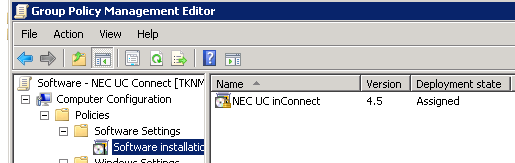
How apply this policy to the Workstations OU
And on reboot you should see the below on the desktop

