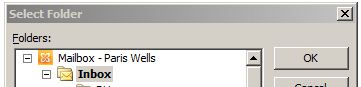 Sometimes people want to send an email to all the people who have ever emailed them , like a big company name change / email address etc. I was looking for some software to do this , but turns out you can do this via a Macro
Sometimes people want to send an email to all the people who have ever emailed them , like a big company name change / email address etc. I was looking for some software to do this , but turns out you can do this via a Macro
- Open Outlook
- Press the ALT+F11 to open the Macro Editor
- Click on Tools , References and make sure Microsoft Scripting Runtime/Dictionary is ticket
- Press ok , then on the left hand side , choose the project 1 , microsoft outlook object and ThisOutlookSession
- Copy the following code from the raw paste data here
- Press the F5 Key to run the macro , and you should be ask to choose a folder
- Press the Ctrl G Key after the Macro has run ( Might take some time depending how big the inbox is ) to bring up the results below
- You can then copy this into a text file , or in a BCC to To filed to send off the email
would like to reference help from http://geekswithblogs.net/VROD/archive/2008/11/08/126878.aspx

