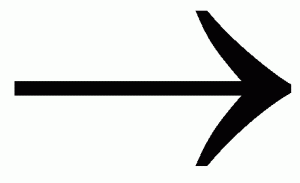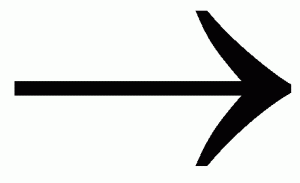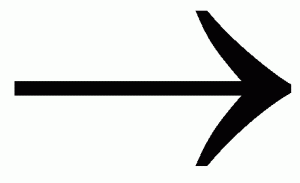

After capturing a video on a standard straight to DVD video camera ,The file was encoded with ASF (
Advanced Streaming Format ) ,I wanted to stream this on the internet. The obvious format would be a FLV file streamed using a flash player. The main program I use to convert files to FLV is a free program called “
Riva FLV Encoder 2.0” . This does not support WMV files :(.
I needed to convert the WMV into an AVI , This can be done using a previous version of Virtual Dub (1.3 due to a Microsoft Legal Case in which WMV support for virtual Dub was stopped due to Microsoft owning the codec Error Message : ASF files are not supported)
Download Virtual Dub 1.3
After importing the file into Virtual Dub 1.3 , It produced an Error “ASF: Illegal Object Fragment flags 0a in packet at 14c0 packing size = 1f40, pp =12, send time: 0:00”
After more research someone has written a Virtual Dub Plugin for WMV support for the latest version of Virtual Dub ( 1.9.0 ). You can download this
WMV plugin by fccHandler Here and follow the readme for installation. However this still produced errors when trying to reencode to AVI
To file the WMV (ASF File ) I used a tool called
ASF Tools 3.1
I ran a Basic Repair on the WMV then Re-Encoded it. To do this you will need to download and install:
Download and Install Windows Media Encoder 7.1 – wmencoder71.exe
Install this MPEG4 codec : http://www.divx-digest.com/software/mpeg4codec.html
I then open the fixed WMV with Virtual Dub , set :
Audio : Direct Stream Copy
Video : Direct Stream Copy
Then File , Save As AVI. This can then be converted with Riva FLV Encoder 2.0