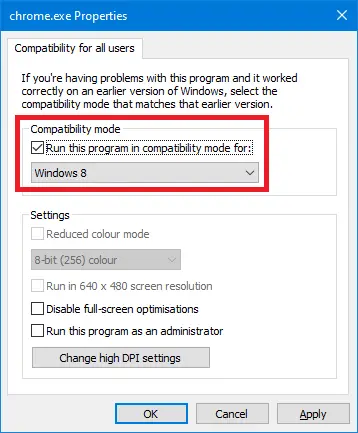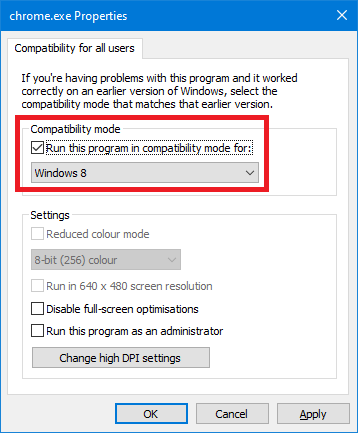Windows 10 – Update 2004 – Issues with Chrome whereby you go and launch the application in windows and the browser does not open. What does happen though is you can see the process running in task mgr. This happens for previously deployed workstations and new machines which are run up. You can click several times on the chrome icon before it will open a window which is reflected by the number of chrome processes running.
There are several articles out there which all talk about removing chrome, reg entries and the profile itself. None of those make a difference the symptoms still persist. I have almost narrowed it down to say that it has been caused by the cumulative updates applied to Win10 Build 2004.
One interesting thing I found which is off the back of an article is if you rename the exe to chrome1 it works flawlessly every time. Change it back to Chrome and the same symptoms persist
Fix 1)
Remove 09 Cumulative update (KB4571756) this also fixes the problem.
After finding that I was able to come up with the following https://support.google.com/chrome/thread/70587649?hl=en
Fix 2)
- Kill all instances of Chrome
- Go to C:\Program Files (x86)\Google\Chrome\Application or C:\Program Files\Google\Chrome\Application
- Right click chrome.exe > Properties
- Change settings for all users
- Set Compatibility mode to Windows 8