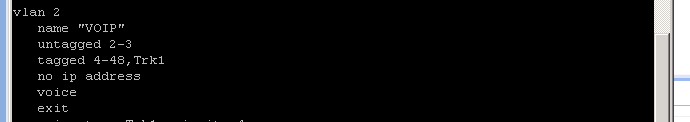Fortigate
Create a new Interface under a port or an existing virtual switch where the Aruba switch uplinks to
Enter Vlan ID and Interface IP
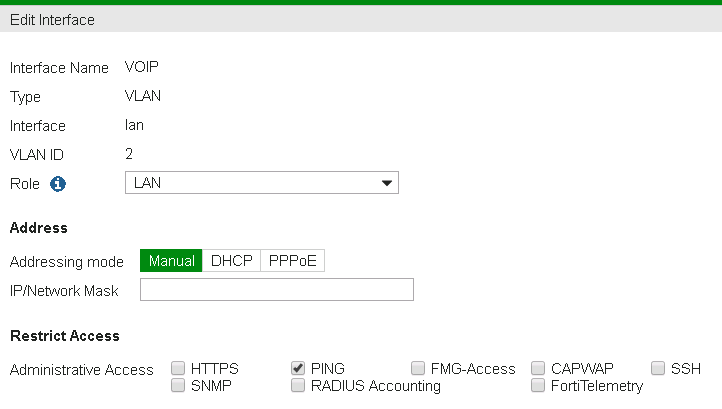
Next you will need to setup Allow Policies to allow traffic from the Vlan to the normal lan as well as internet

Aruba
Create a New Vlan with the Same ID
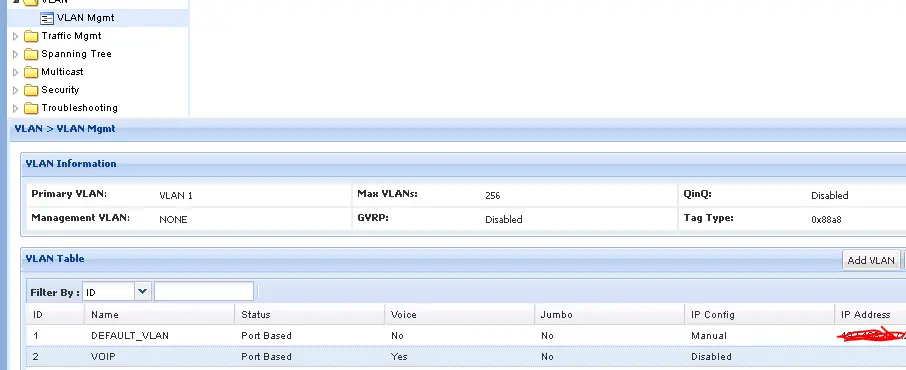
Add a trunk to the Uplink
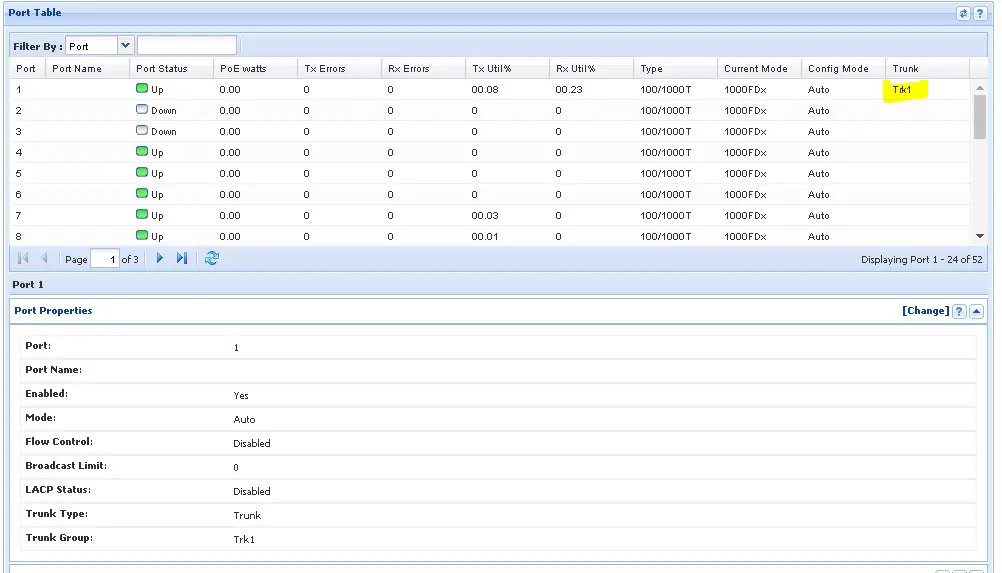
Tag all the Ports with Vlan 2 that will have a phone plugged into them, Including the Trunk
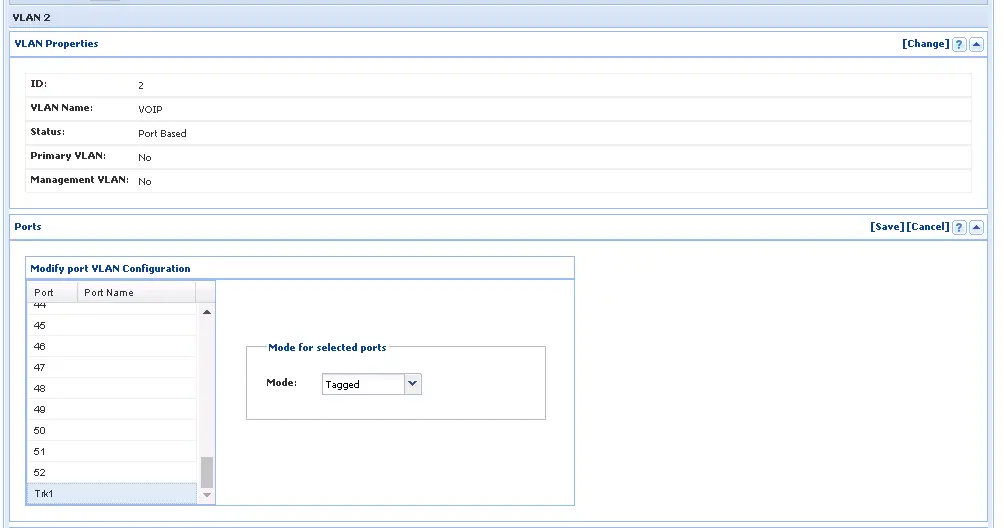
Untag any ports the phone system or VOIP card might use
Attach the “voice” to the Vlan which will assign the right vlans for the phones that use LLDP