Meraki MX Router
Enable Vlans
Go to Security Appliance then Addressing & VLANs
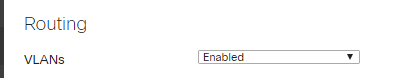
Next setup the Subnet ID ( Number ) for your Vlans and the Address of the Router in each Vlan
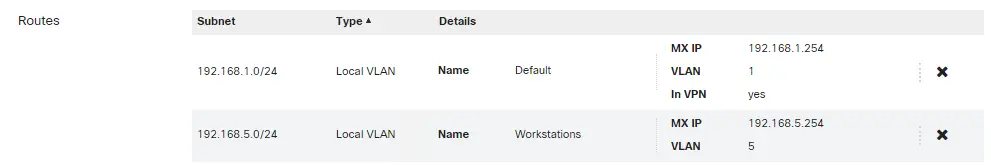
Next Change the Uplink to the Switch to a VLAN and set the Native Vlan ( this is the default usually 1 ) and the other Vlans which will pass down this trunk. The Native VLAN will need to be the same on both sides of Meraki and Cisco Switch
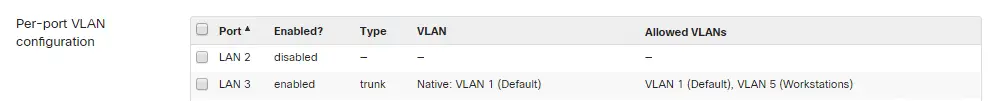
DHCP
Go to Security Appliance then DHCP
What device will be the DHCP on this new Subnet? You can set the Meraki or if its a Windows Network point the IP Helper to your main DHCP server
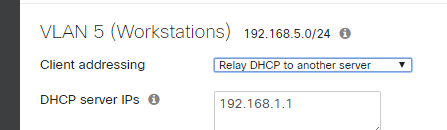
Cisco Switch
Uplink
On the uplink of your switch to the Meraki set e.g. GigabitEthernet1/0/1
conf t
int gi1/0/1
switchport trunk native vlan 1
switchport trunk allowed vlan 1,5
switchport mode trunk
end
You might see the native vlan 1 not showing in the config , this is because 1 is always the native vlan
UnTag Port on new Vlan
This changes the port to use Vlan 5
conf t
int gi1/0/2
switchport acccess vlan 5
switchport mode access
end
