Following on from this great article
The Powershell Script History and logs are stored in the following registry location
HKEY_LOCAL_MACHINE\SOFTWARE\Microsoft\IntuneManagementExtension\Policies
You will need to navigate to a subtree in their GUID
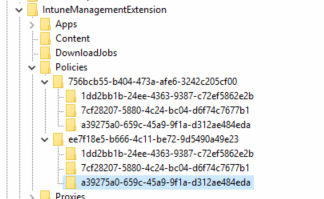
How do I get the GUID for my Intune Script?
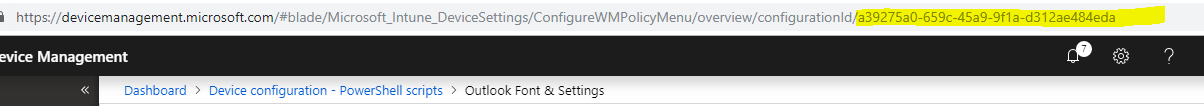
Diagnosing Failures
A result was coming Failed with the below
��$ : The term '��$' is not recognized as the name of a cmdlet, function, script file, or operable program.
Check the spelling of the name, or if a path was included, verify that the path is correct and try again.
At C:\Program Files (x86)\Microsoft Intune Management
Extension\Policies\Scripts\ee7f18e5-b666-4c11-be72-9d5490a49e23_a39275a0-659c-45a9-9f1a-d312ae484eda.ps1:1 char:1
+ ��$
On running the scripts get copied here briefly then run and deleted : C:\Program Files (x86)\Microsoft Intune Management Extension\Policies\Scripts
You have to be fast but you can copy the .ps1 file to e.g. C:\Temp and check what the machine was getting , to resolve this issue I had to recopy the file into Powershell ISE and resave and upload.
How to Run the Scripts Manually
Change DownloadCountand ErrorCode to 0 and set Result and ResultDetails to nothing (empty string). After this we just restart the Microsoft Intune Management Extension Service (IntuneManagementExtension) and the script will rerun again on this device
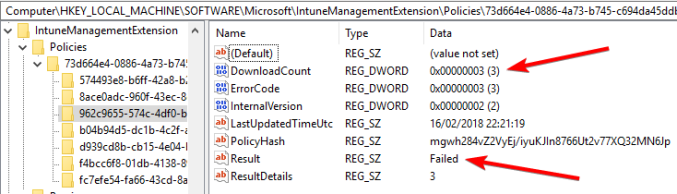
![]()
Log Directory
C:\ProgramData\Microsoft\IntuneManagementExtension\Logs
