Files gets downloaded too :
C:\Program Files (x86)\Microsoft Intune Management Extension\Content\Incoming
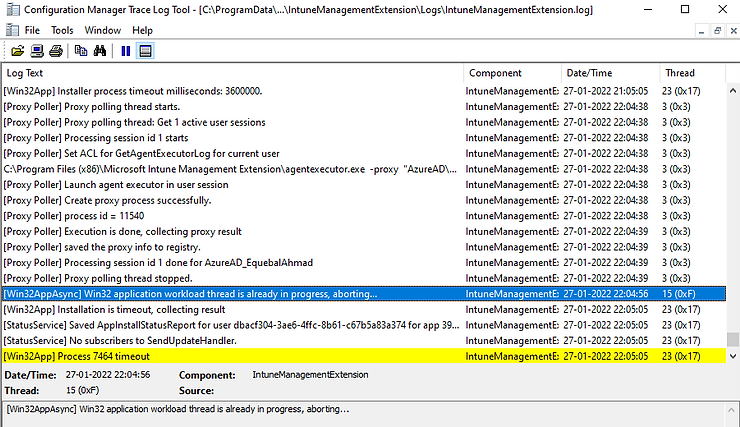
Logs of this
C:\ProgramData\Microsoft\IntuneManagementExtension\Logs ( C:\ProgramData\Microsoft\IntuneManagementExtension\Logs\IntuneManagementExtension.log _)
AppID can be found in Intune E.g. : dd8aa12d-557e-49ac-8989-b9abf21ba25e
File Gets Extracted too :
Puts in C:\Program Files (x86)\Microsoft Intune Management Extension\Content\Staging
<![LOG[[Win32App] Content cache found for app id dd8aa12d-557e-49ac-8989-b9abf21ba25e, skip downloading.]LOG]!><time=”13:22:11.5876948″ date=”4-1-2022″ component=”IntuneManagementExtension” context=”” type=”1″ thread=”26″ file=””>
Windows LOB apps (single MSI) pushed via MDM channel like the Intune Management Extension Agent itself are cached here during install and then deleted:
C:\Windows\system32\config\systemprofile\AppData\Local\mdm
Check the log @ C:\ProgramData\Microsoft\IntuneManagementExtension\Logs\ for more information or;
HKLM\SOFTWARE\Microsoft\IntuneManagementExtension\Apps\
HKLM\SOFTWARE\Microsoft\IntuneManagementExtension\Win32Apps\
The unmonitored process is in progress, however it may timeout. (0x87D300C9)
Error unzipping downloaded content. (0x87D30067)
Win32 apps via Intune Management Extension Agent are cached here:
C:\Program Files (x86)\Microsoft Intune Management Extension\Content
