Extract the ISO to a folder and run from the root folder
setup.exe /admin
to open this
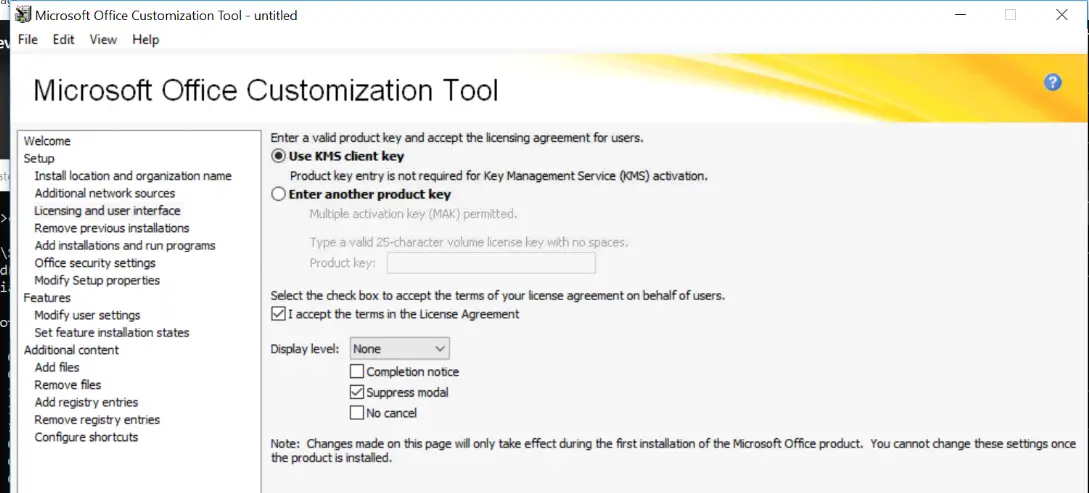
Go through all the options especially above for the CD Key information and accepting License and Display Level None
Once this is done , Save this as an MSP file with any name in the UPDATES folder of the CD ( The installer runs all the MSP’s in here )
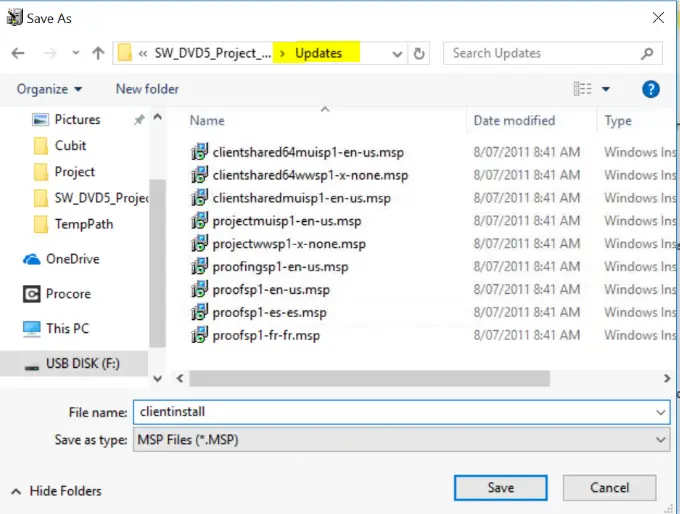
Next create a config.xml file in the same directory as setup.exe with the below config
[pastacode lang=”markup” manual=”%3CConfiguration%20Product%3D%22PrjPror%22%3E%0A%3C!–%20%3CDisplay%20Level%3D%22full%22%20CompletionNotice%3D%22yes%22%20SuppressModal%3D%22no%22%20AcceptEula%3D%22no%22%20%2F%3E%20–%3E%0A%3C!–%20%3CLogging%20Type%3D%22standard%22%20Path%3D%22%25temp%25%22%20Template%3D%22Microsoft%20Office%20Project%20Professional%20Setup(*).txt%22%20%2F%3E%20–%3E%0A%3C!–%20%3CUSERNAME%20Value%3D%22Customer%22%20%2F%3E%20–%3E%0A%3C!–%20%3CCOMPANYNAME%20Value%3D%22MyCompany%22%20%2F%3E%20–%3E%0A%3C!–%20%3CINSTALLLOCATION%20Value%3D%22%25programfiles%25%5CMicrosoft%20Office%22%20%2F%3E%20–%3E%0A%3C!–%20%3CLIS%20CACHEACTION%3D%22CacheOnly%22%20%2F%3E%20–%3E%0A%3C!–%20%3CLIS%20SOURCELIST%3D%22%5C%5Cserver1%5Cshare%5COffice%3B%5C%5Cserver2%5Cshare%5COffice%22%20%2F%3E%20–%3E%0A%3C!–%20%3CDistributionPoint%20Location%3D%22%5C%5Cserver%5Cshare%5COffice%22%20%2F%3E%20–%3E%0A%3C!–%20%3COptionState%20Id%3D%22OptionID%22%20State%3D%22absent%22%20Children%3D%22force%22%20%2F%3E%20–%3E%0A%3C!–%20%3CSetting%20Id%3D%22SETUP_REBOOT%22%20Value%3D%22IfNeeded%22%20%2F%3E%20–%3E%0A%3C!–%20%3CCommand%20Path%3D%22%25windir%25%5Csystem32%5Cmsiexec.exe%22%20Args%3D%22%2Fi%20%5C%5Cserver%5Cshare%5Cmy.msi%22%20QuietArg%3D%22%2Fq%22%20ChainPosition%3D%22after%22%20Execute%3D%22install%22%20%2F%3E%20–%3E%0A%3CDisplay%20Level%3D%22None%22%20CompletionNotice%3D%22No%22%20SuppressModal%3D%22No%22%20AcceptEula%3D%22Yes%22%20%2F%3E%0A%3CSetting%20Id%3D%22SETUP_REBOOT%22%20Value%3D%22Never%22%20%2F%3E%0A%3C%20%2FConfiguration%3E” message=”” highlight=”” provider=”manual”/]
Next use IntuneWinAppUtil.exe to package the App Up
c:\TempPath\Intune-Win32-App-Packaging-Tool-master>IntuneWinAppUtil.exe
Please specify the source folder: “F:\Project2010\”
Please specify the setup file: setup.exe
Please specify the output folder: C:\TempPath\Project2010
Intune Settings
Install Command : setup.exe /config config.xml
Unintall Command : Setup.exe /uninstall 90140000-00B4-0409-0000-0000000FF1CE
Detection Rule ( Check File ) : C:\Program Files (x86)\Microsoft Office\Office14\WINPROJ.EXE
