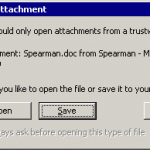 When trying to open an Office Document ( Work, Excel, Powerpoint etc) attachment in Outlook it displayes the following dialogue box
When trying to open an Office Document ( Work, Excel, Powerpoint etc) attachment in Outlook it displayes the following dialogue box
“You should only open attachments from a trustworthy Source”
As the tick box is greyed out, you can run a registry update to remove this Prompt for all Office Documents. This was the prompt will still display dangerous file types such as .exe
The registry file can be downloaded here or the code can be used from here before hand :
