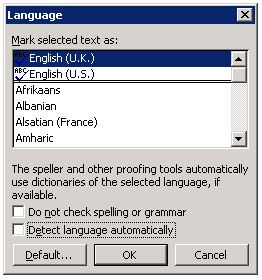 A user typing in Word and Outlook ( Using word as the email editior) had intermitent issues with her spell check not automatically detecting spelling mistakes as she wrote. Microsoft Office calls this “Check Spelling as your Type”
Upon going to Tools , Options , Spelling & Grammer tab and pressing OK this starts the spelling as you type working , until you open up a new document and have to repear the process again.
After trying all the obious things
Check Spelling as you Type is Ticked
Check Grammer as you Type is Ticked
Check Grammer with Spelling is Ticked
Checking “Do not checking spelling or Grammer” is unticked ( In Tools Language )
The problem turned out to be the problem with the detection of language automatically using the “Detect Language Automatically” tick box
After unticking this and Selling the dictionary to English (U.K.) this solved the issue
A user typing in Word and Outlook ( Using word as the email editior) had intermitent issues with her spell check not automatically detecting spelling mistakes as she wrote. Microsoft Office calls this “Check Spelling as your Type”
Upon going to Tools , Options , Spelling & Grammer tab and pressing OK this starts the spelling as you type working , until you open up a new document and have to repear the process again.
After trying all the obious things
Check Spelling as you Type is Ticked
Check Grammer as you Type is Ticked
Check Grammer with Spelling is Ticked
Checking “Do not checking spelling or Grammer” is unticked ( In Tools Language )
The problem turned out to be the problem with the detection of language automatically using the “Detect Language Automatically” tick box
After unticking this and Selling the dictionary to English (U.K.) this solved the issue
Word/Outlook 2003 Check Spelling as you Type Not Working
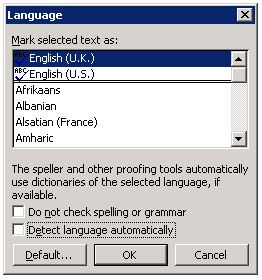 A user typing in Word and Outlook ( Using word as the email editior) had intermitent issues with her spell check not automatically detecting spelling mistakes as she wrote. Microsoft Office calls this “Check Spelling as your Type”
Upon going to Tools , Options , Spelling & Grammer tab and pressing OK this starts the spelling as you type working , until you open up a new document and have to repear the process again.
After trying all the obious things
Check Spelling as you Type is Ticked
Check Grammer as you Type is Ticked
Check Grammer with Spelling is Ticked
Checking “Do not checking spelling or Grammer” is unticked ( In Tools Language )
The problem turned out to be the problem with the detection of language automatically using the “Detect Language Automatically” tick box
After unticking this and Selling the dictionary to English (U.K.) this solved the issue
A user typing in Word and Outlook ( Using word as the email editior) had intermitent issues with her spell check not automatically detecting spelling mistakes as she wrote. Microsoft Office calls this “Check Spelling as your Type”
Upon going to Tools , Options , Spelling & Grammer tab and pressing OK this starts the spelling as you type working , until you open up a new document and have to repear the process again.
After trying all the obious things
Check Spelling as you Type is Ticked
Check Grammer as you Type is Ticked
Check Grammer with Spelling is Ticked
Checking “Do not checking spelling or Grammer” is unticked ( In Tools Language )
The problem turned out to be the problem with the detection of language automatically using the “Detect Language Automatically” tick box
After unticking this and Selling the dictionary to English (U.K.) this solved the issue
