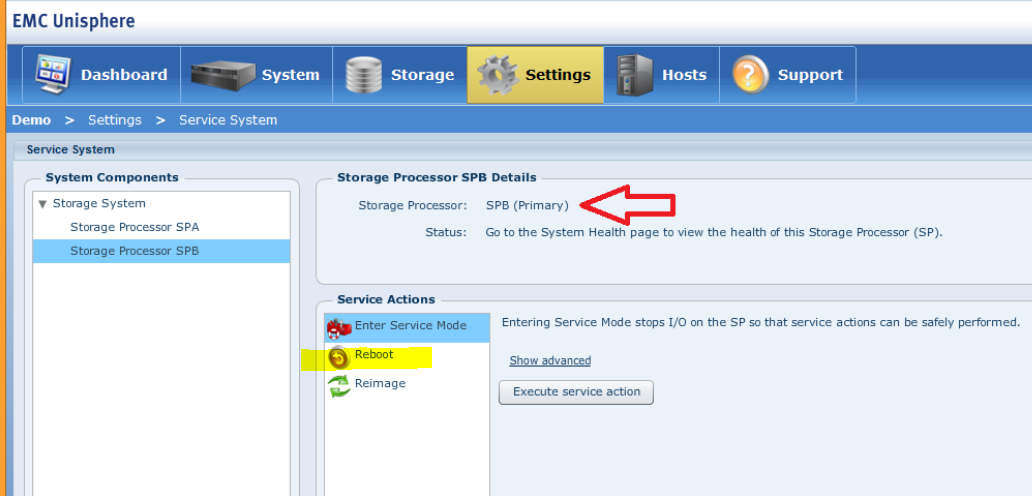Recently during a scheduled power shutdown, Vmware Hosts were brought back up however no NFS Datastores were listed in Storeage.
Enabling SSH and running
esxcli storage nfs list
Listed no NFS Datastores either
esxcli storage nfs add -H %IP-OF-SAN% -s /NFSNAME -v /NFSNAME
brought up the Name was already in use. Removing and re-adding brought up an error that the IP of the NFS Share could not be access
esxcli storage nfs remove -v /NFSNAME
Trying to Ping the Storage Server IP from the host did not reply a any pings
Login to the EMC and reboot the primary Storage Processor