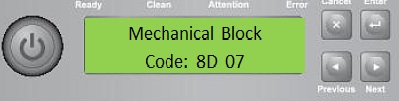 A MSL2024 came up with the following error on the screen. It sounded like a tape had fallen out on the track. You will need to take the device apart to remove the tape
A MSL2024 came up with the following error on the screen. It sounded like a tape had fallen out on the track. You will need to take the device apart to remove the tape
1)
Releasing the magazines manually: If you cannot remove the magazines via the OCP or RMI, do the following: 1. Unplug the power cord from the device. 2. From the back of the autoloader, find the access holes for the right and left magazines.
| Manual magazine release holes |
2) Unscreen the 2 screws on the top and 3 bottom of the front of the unit which should let you remove the screen and get access to the gang way to remove the tape
http://h20564.www2.hpe.com/hpsc/doc/public/display?docId=mmr_kc-0114331
