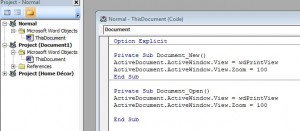
Word 2007 has the default action of setting the zoom level of existing documents to whatever the zoom level is needed to make the document full screen. This is usually around 125% , which can throw some novice users into confusing them that the font size is larger than it actually is on paper. There is no where in the options to set the default Zoom size like their is the font size.
However there is a Macro Available to change the default view open size to 100%
To set-up this Macro follow these instructions :
- Open Word 2007
- Press ALT and the F11 Key
- On the left hand side bar , Choose Normal , then This Document and enter the following code :
Option Explicit
Private Sub Document_New()
ActiveDocument.ActiveWindow.View = wdPrintView
ActiveDocument.ActiveWindow.View.Zoom = 100
End Sub
Private Sub Document_Open()
ActiveDocument.ActiveWindow.View = wdPrintView
ActiveDocument.ActiveWindow.View.Zoom = 100
End Sub
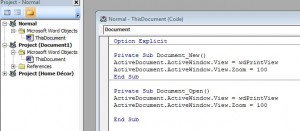 Word 2007 has the default action of setting the zoom level of existing documents to whatever the zoom level is needed to make the document full screen. This is usually around 125% , which can throw some novice users into confusing them that the font size is larger than it actually is on paper. There is no where in the options to set the default Zoom size like their is the font size.
However there is a Macro Available to change the default view open size to 100%
To set-up this Macro follow these instructions :
Word 2007 has the default action of setting the zoom level of existing documents to whatever the zoom level is needed to make the document full screen. This is usually around 125% , which can throw some novice users into confusing them that the font size is larger than it actually is on paper. There is no where in the options to set the default Zoom size like their is the font size.
However there is a Macro Available to change the default view open size to 100%
To set-up this Macro follow these instructions :
