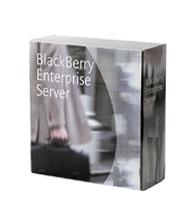 After wiping a device and updating it to the lastest forware using blackberry desktop manager, the device didn’t register with the blasckberry network. Upon trying to register the device with the BES server a message is displayed
“‘acquiring service connection”
After a short wait the following is displayed
‘Activation Request Failed – Service Connection Is Unavailable’.
This issue is down to the device not being able to connect to the 3G network. Usually confirmed by the top right of the blackberry screen having a lower case gprs instead of capitals ( GPRS )
If your device is definately on a data plan from the provider that supports blackberry and has been working before try this fix
Perform a Hard Reset (pull the battery out WITHOUT turning the Blackberry off (VERY IMPORTANT THIS!))
Wait 5 seconds and put the battery back in and wait for the 3-5 mins until the device restarts
If this is a new device and you are not sure if your service provider has enabled blackberry support on your data plan give them a call!
After wiping a device and updating it to the lastest forware using blackberry desktop manager, the device didn’t register with the blasckberry network. Upon trying to register the device with the BES server a message is displayed
“‘acquiring service connection”
After a short wait the following is displayed
‘Activation Request Failed – Service Connection Is Unavailable’.
This issue is down to the device not being able to connect to the 3G network. Usually confirmed by the top right of the blackberry screen having a lower case gprs instead of capitals ( GPRS )
If your device is definately on a data plan from the provider that supports blackberry and has been working before try this fix
Perform a Hard Reset (pull the battery out WITHOUT turning the Blackberry off (VERY IMPORTANT THIS!))
Wait 5 seconds and put the battery back in and wait for the 3-5 mins until the device restarts
If this is a new device and you are not sure if your service provider has enabled blackberry support on your data plan give them a call!
Blackberry Enterprise Server Activation Issue – Activation Request Failed – Service Connection Is Unavailable
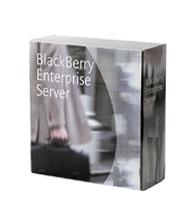 After wiping a device and updating it to the lastest forware using blackberry desktop manager, the device didn’t register with the blasckberry network. Upon trying to register the device with the BES server a message is displayed
“‘acquiring service connection”
After a short wait the following is displayed
‘Activation Request Failed – Service Connection Is Unavailable’.
This issue is down to the device not being able to connect to the 3G network. Usually confirmed by the top right of the blackberry screen having a lower case gprs instead of capitals ( GPRS )
If your device is definately on a data plan from the provider that supports blackberry and has been working before try this fix
Perform a Hard Reset (pull the battery out WITHOUT turning the Blackberry off (VERY IMPORTANT THIS!))
Wait 5 seconds and put the battery back in and wait for the 3-5 mins until the device restarts
If this is a new device and you are not sure if your service provider has enabled blackberry support on your data plan give them a call!
After wiping a device and updating it to the lastest forware using blackberry desktop manager, the device didn’t register with the blasckberry network. Upon trying to register the device with the BES server a message is displayed
“‘acquiring service connection”
After a short wait the following is displayed
‘Activation Request Failed – Service Connection Is Unavailable’.
This issue is down to the device not being able to connect to the 3G network. Usually confirmed by the top right of the blackberry screen having a lower case gprs instead of capitals ( GPRS )
If your device is definately on a data plan from the provider that supports blackberry and has been working before try this fix
Perform a Hard Reset (pull the battery out WITHOUT turning the Blackberry off (VERY IMPORTANT THIS!))
Wait 5 seconds and put the battery back in and wait for the 3-5 mins until the device restarts
If this is a new device and you are not sure if your service provider has enabled blackberry support on your data plan give them a call!
