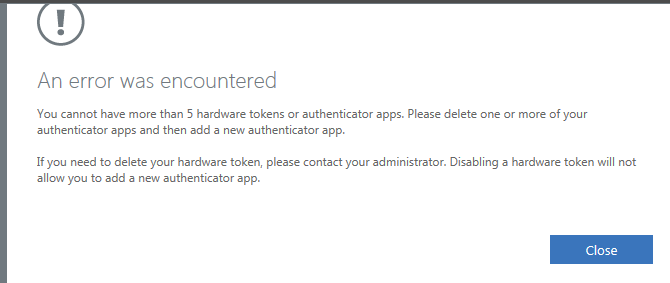
Here are the steps to remove unnecessary Authenticator app/OAuth hardware token so that we can register new Authenticator app for this account:
- Visit https://myapps.microsoft.com login with account
- Click on the account at upper right corner, then click on “Profile”:
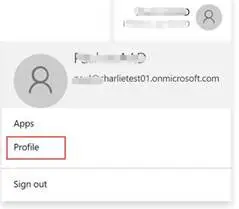
- Click on “Additional security verification” or “Edit security info”, pass MFA with SMS message.

- Now we will be able to manage Authenticator app/OAuth hardware token for this account, remove unnecessary ones so that we can register a new Authenticator app. Depending on whether the tenant has enabled converged registration experience, it will look like this:

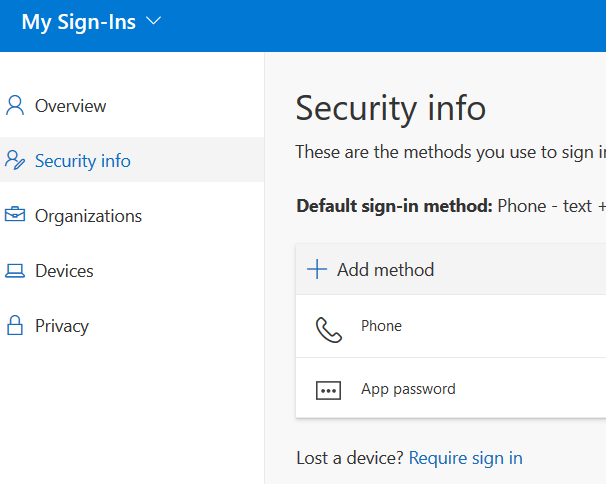
Or this:
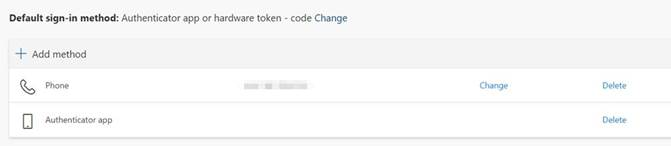
n the end I had to follow this link:L
https://account.activedirectory.windowsazure.com/proofup.aspx?proofup=1
From this post:
It enabled me to re-very my mobile number and take me to this page where I could delete the Auth app device:
