Channels 36-> 48 Are the best usually ( Get off DFS \ Radar )
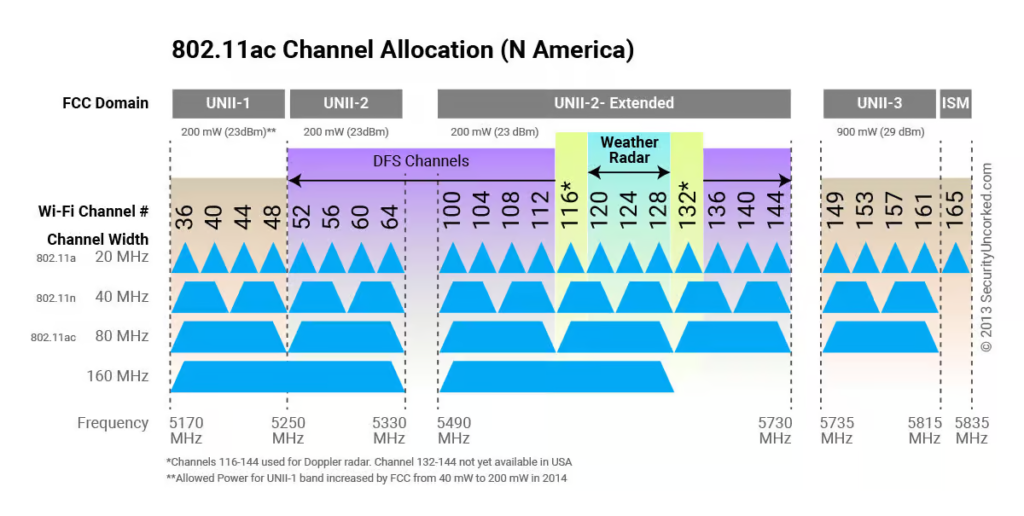
Design and Deployment Considerations | TechDocs – WLAN, SD-Branch, & Location Services
Please find the screenshot below for your reference
Please ensure that your RF team verifies the AP placement and power settings, as these may vary depending on the floor design. This is why we recommend conducting a floor survey before deploying the APs on-site. In normal office environment Aruba suggest AP placement should be between 40 ft and 50 ft ( 10m to 15m ).
Additionally, ARM will automatically adjust channels and power, causing client disconnections during channel changes. If the RF environment has high interference, clients may experience frequent disconnections.
