Sorry for this to take some time. After some investigation, our PG has identified this is caused because EWS and REST API legacy tokens on deprecation path, D365 Mail App users connected to EXO may be impacted by these changes:
Deprecation of Exchange Web Services in Exchange Online | Microsoft Learn
User will see UI notification that Exchange is not available:
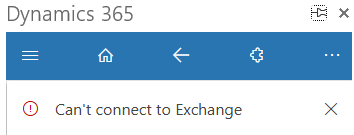
And in console errors like this:
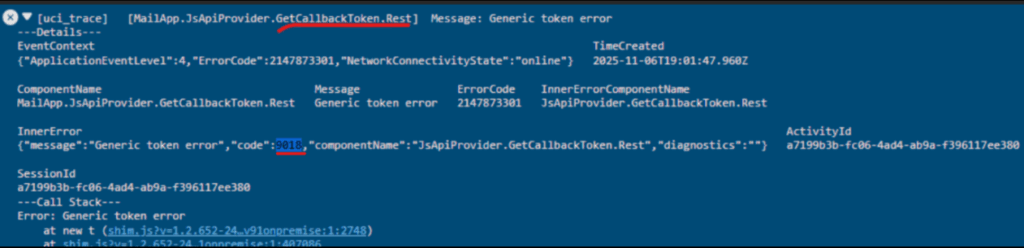
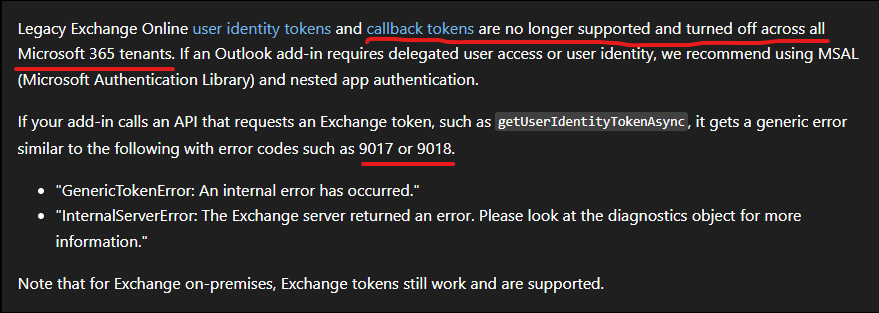
Suggested Solution:
Create 3 party App registration on the Azure Tenant
Create new app registration
?
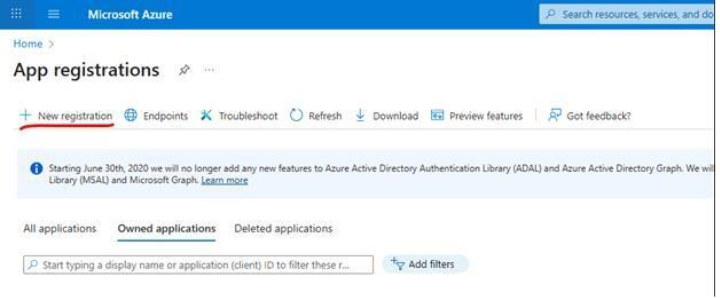
Fill required fields
- App name
- Supported accounts -?Accounts in this organizational directory only (Mystery Incorporated only – Single tenant)
Redirect URL,?Please replace crm_org_domain😕SPA – https://<crm_org_domain>/crmmailapp/msalAuth.html
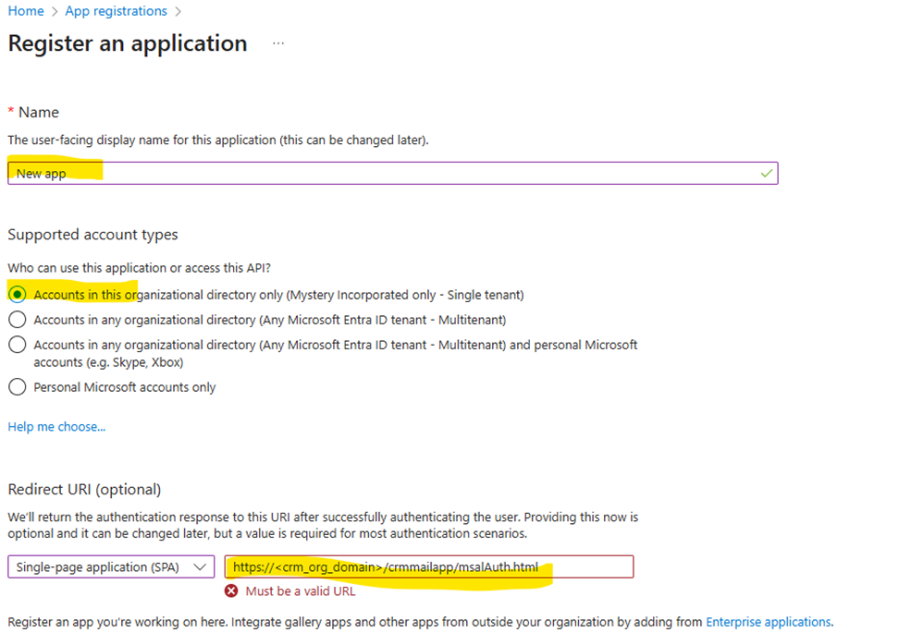
Update API permissions
Once app registration created, navigate to “Api permissions” section and add corresponding permissions for the Graph and grant admin consent
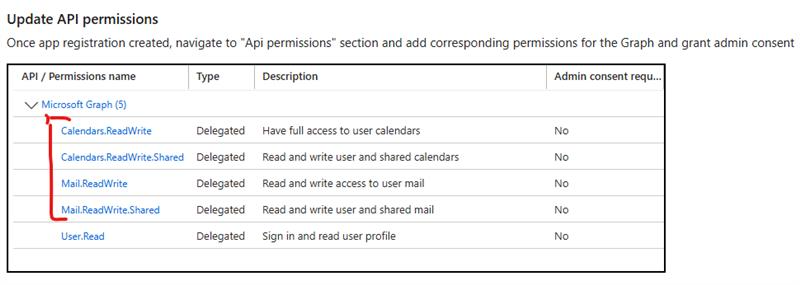
Record AppId and TenantId for the next step:
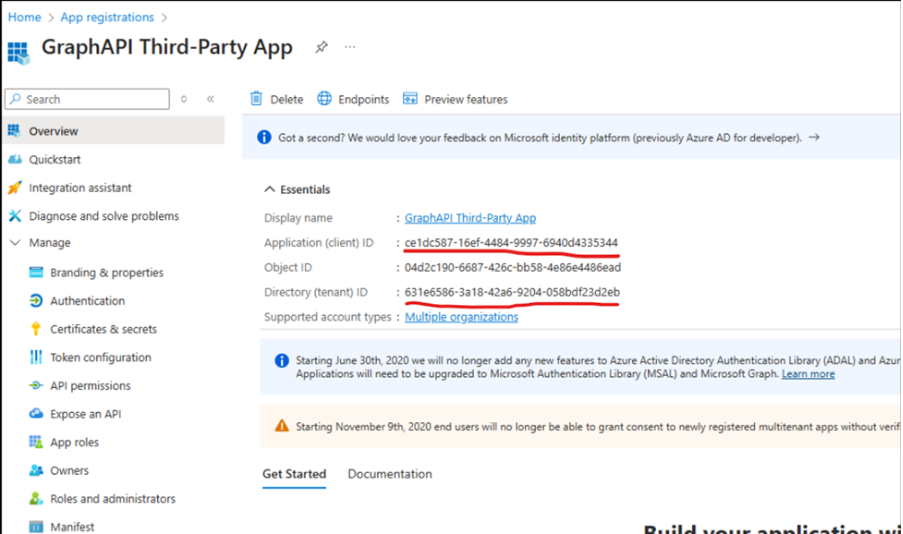
?
?
Import D365 Mail App settings solution
Link on the managed solution: http://pariswells.com/blog/wp-content/uploads/2025/11/D365MailAppsettings_1_0_0_0_managed.zip
Add App Id to the D365 Mail App settings
- Access to the entity with setting via page: https://<org_domain>/main.aspx?pagetype=entitylist&etn=mailapp_setting
- Create new record and fill this way:
Name: graph_appid
Setting value: App id saved from previous step.
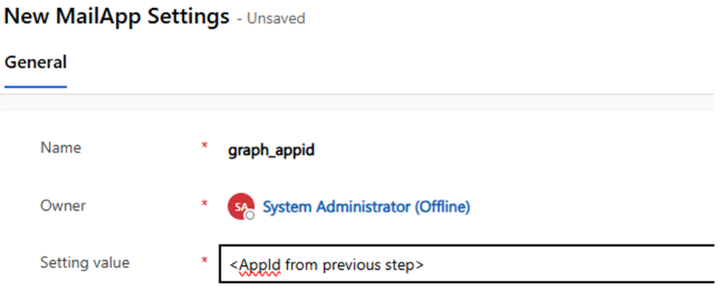
Add AAD Tenant Id to the D365 Mail App settings
- Access to the entity with setting via page: https://<org_domain>/main.aspx?pagetype=entitylist&etn=mailapp_setting
- Create new record and fill this way:
Name: azure_tenantid
Setting value: Azure tenant Id.
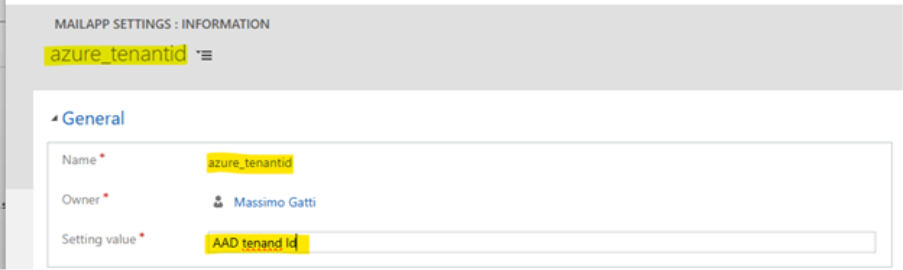
Add read permission for settings for all users
Navigate to security settings:?Settings -> Security -> Security roles
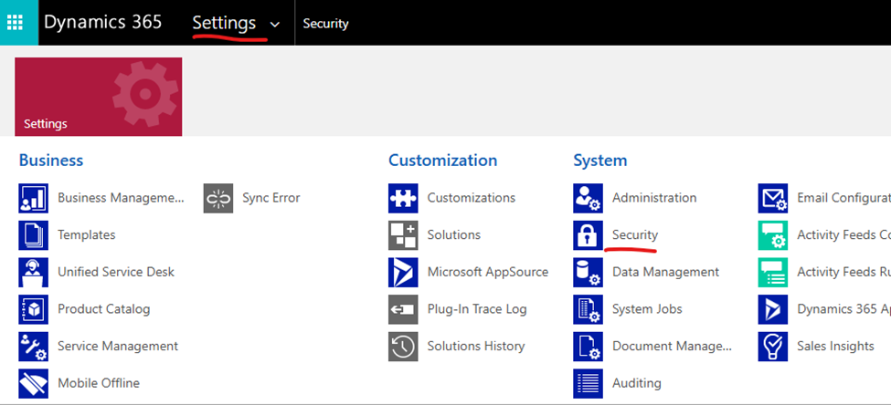
- Search for “Dynamics 365 App for Outlook User” security role.
- Switch to the custom entities settings view and search for the “MailApp Settings” entity
- Set?Read?permission on the org level
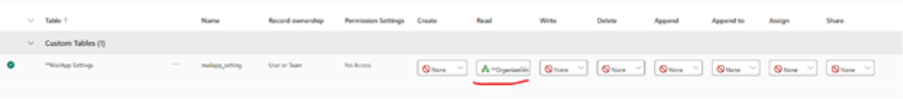
Save changes.
Note: Install latest artifacts for CrmMailApp folder from version 9.1.0041.0006
http://pariswells.com/blog/wp-content/uploads/2025/11/crmmailapp-updated-9.1.41.6.zip
Starting?9.1.0041.0006?CRM build, customer doesn’t need this step otherwise we need to provide them private drop.
Please check your version and let me know
