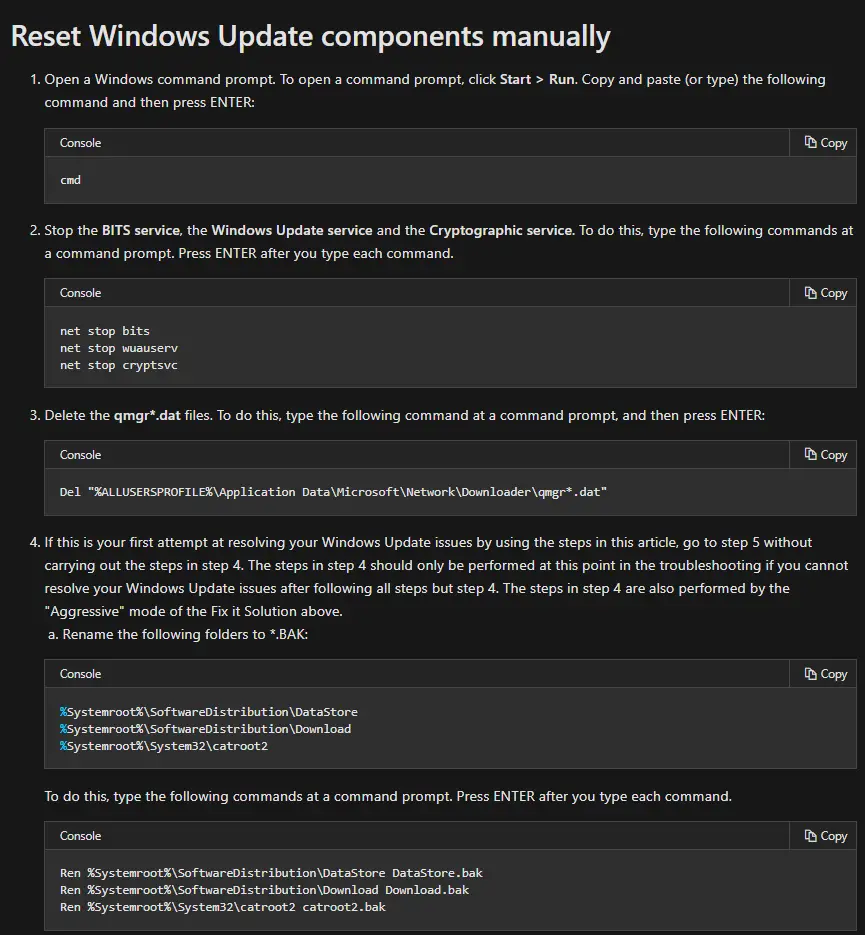From Microsoft:
“There is a Known Issue that halts the installation progress of the February 9, 2021 security update (KB4601318). To address this issue, we have released a new servicing stack update (SSU), KB5001078. You must install this new SSU before installing the February 9, 2021 security update.”
This caused me some frustration previously, with the stuck update that would never, ever finish – even after a reset of the windows update components…
Have verified the order of installation seems to work
KB5001078 was already installed on the server but still the update would not install (stuck at downloading 0% on one server and preparing to install on another server).
I had to do what Microsoft published on their article as the previous SSU (KB4601332) was already installed on the server before KB5001078 was installed:
To mitigate this issue on devices that have already installed KB4601392 and are not making progress installing KB4601318, restart your device and then follow only steps 1, 2 and 4a from Reset Windows Update components manually. Then restart your device again.