Following the instructions here -> https://support.microsoft.com/en-au/office/view-internet-message-headers-in-outlook-cd039382-dc6e-4264-ac74-c048563d212c#tab=New_Outlook
When clicking on “View Message Details” I get no headers
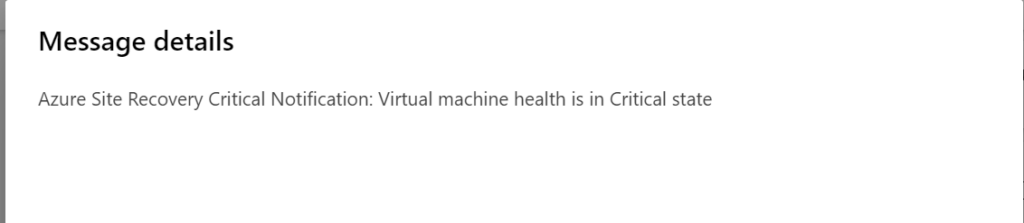
Workaround
Save the message as an EML on the local computer and Open with Notepad
