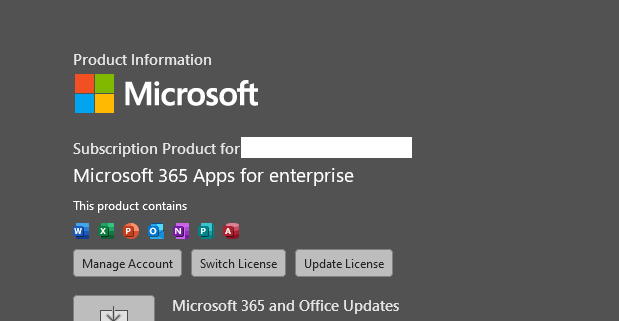Recently had a user with a company PC get the below popup
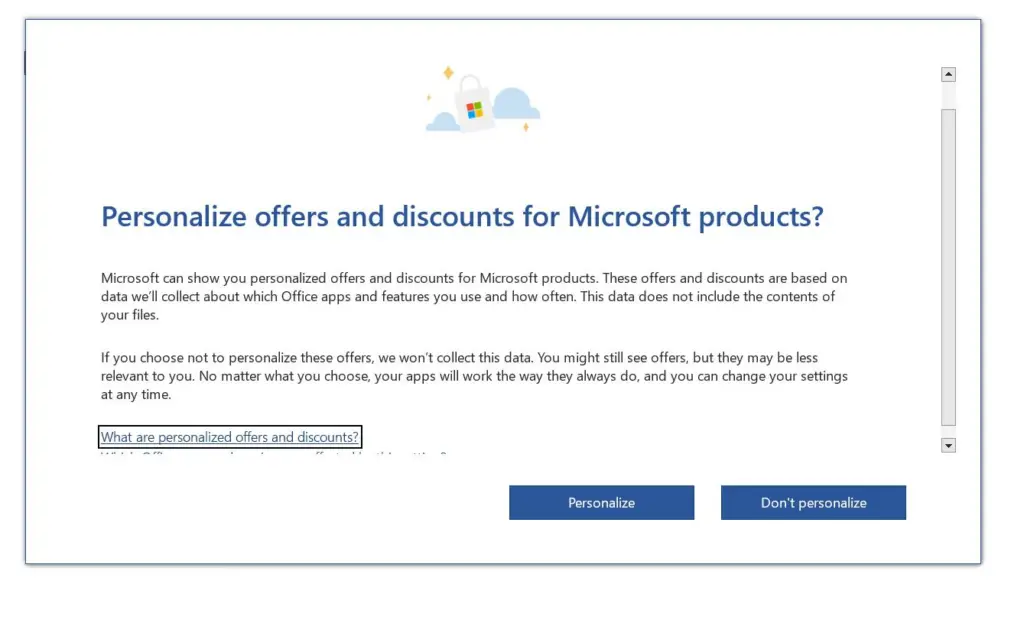
This setting is only for Home Versions of Office ( Not Enterprise , there’s no way to disable this via a Policy )
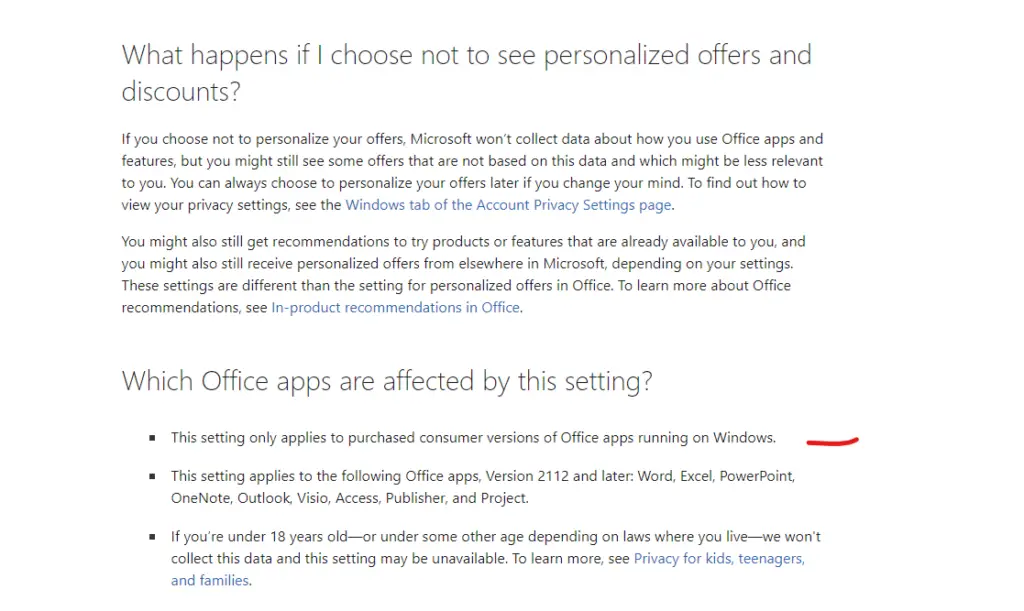
I confirmed the right version of Office was installed

Going into Word Settings I see the user has activated Office Twice ( one with their Home account @outlook.com and one with their Work Account)
Removing the Home Account fixed this pop up