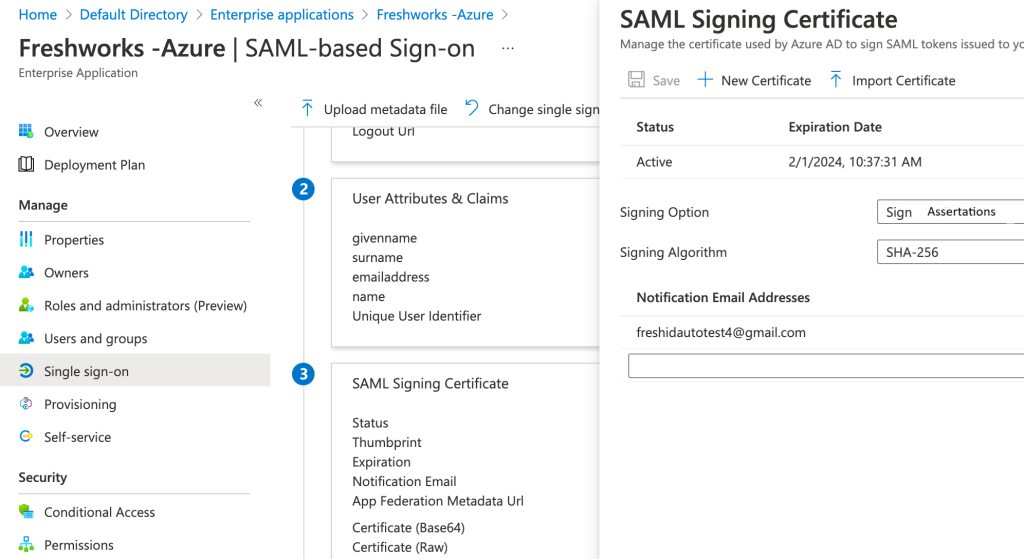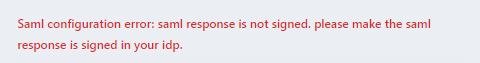
I understand that you’re trying to set up SSO in Freshdesk, but you’re receiving an error “Saml configuration error: saml response is not signed. Please make the saml response is signed in your IDP”.
This error occurs if the Signing options in Freshworks SAML x Azure(Using SAML) configuration don’t match the signing options selected in IDP.
Please follow the steps below to fix it:
1. Login to Freshworks Organisation
2. Navigate to the Security Page and then go to Configured SAML App
3. Check the Signing options in the configured SAML app.
?
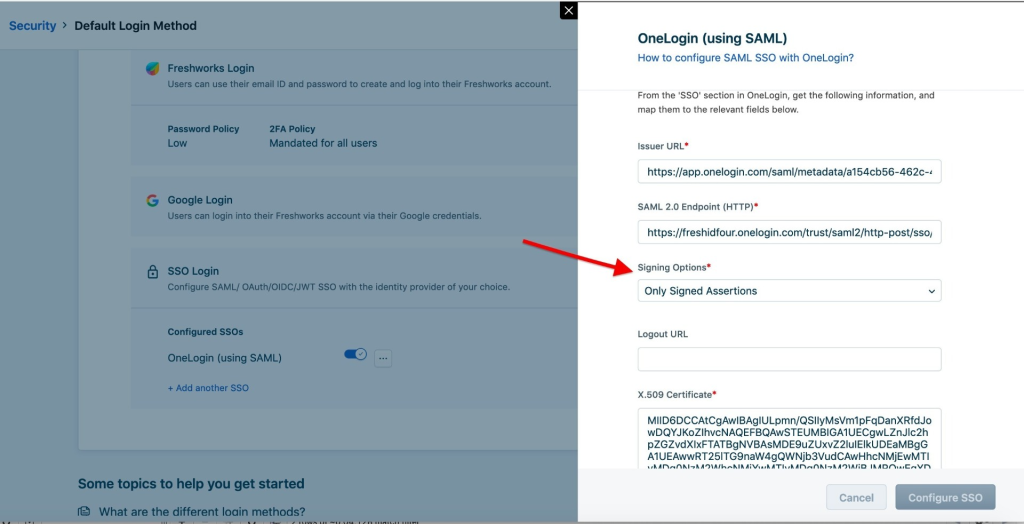
Note: Freshworks SAML app in Azure IDP default supports only.
Azure Signing options.
?
Azure AD > Enterprise Applications > Freshworks SAML app > Single Sign On > SAML Signing Certificate > Signing options: Sign SAML Response