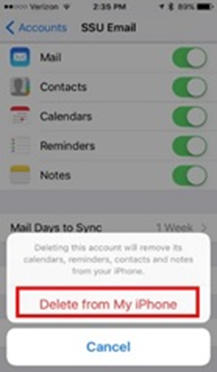Go to Settings on your iPhone and select Mail

Select Accounts

Select your Work Email

Scroll to bottom and select “Delete Account”
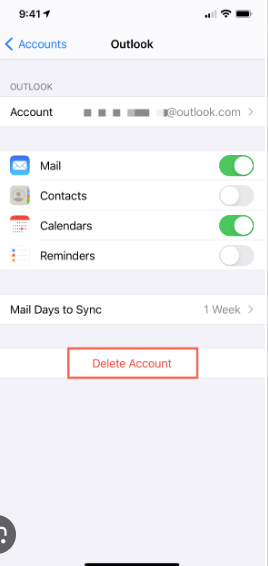
When the window comes up warning you that it will remove calendars, reminders, contacts and notes, select “Delete from My iPhone”.