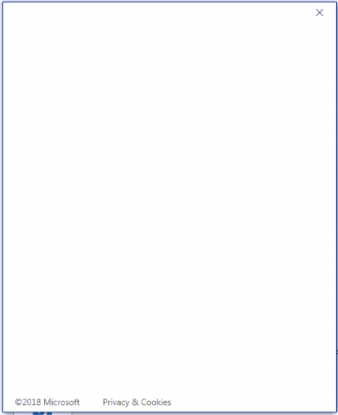
Recently had a user who could not log in to their microsoft Teams , due to the blank login whitescreen loop
- Try rebooting the PC always as sometimes SAML crashes
I had to clear the Application Data Settings :
Close Teams.exe and Outlook.exe processes
Delete the Folder :
C:\Users\%username%\AppData\Roaming\Microsoft\Teams
or you can script it granularly :
Get-ChildItem -Path $env:APPDATA\”Microsoft\teams\application cache\cache” | Remove-Item -Confirm:$false
Get-ChildItem -Path $env:APPDATA\”Microsoft\teams\blob_storage” | Remove-Item -Confirm:$false
Get-ChildItem -Path $env:APPDATA\”Microsoft\teams\databases” | Remove-Item -Confirm:$false
Get-ChildItem -Path $env:APPDATA\”Microsoft\teams\cache” | Remove-Item -Confirm:$false
Get-ChildItem -Path $env:APPDATA\”Microsoft\teams\gpucache” | Remove-Item -Confirm:$false
Get-ChildItem -Path $env:APPDATA\”Microsoft\teams\Indexeddb” | Remove-Item -Confirm:$false
Get-ChildItem -Path $env:APPDATA\”Microsoft\teams\Local Storage” | Remove-Item -Confirm:$false
Get-ChildItem -Path $env:APPDATA\”Microsoft\teams\tmp” | Remove-Item -Confirm:$false
Try reopening Teams , if not delete the below
C:\Users\%username%\AppData\Local\Microsoft\Teams
Reinstall Teams and Sign out and sign back in at the user
