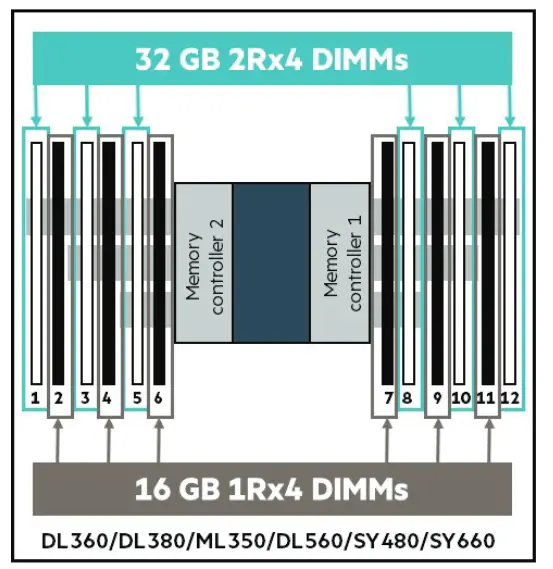Recently installing some memory in a HPE ProLiant DL380 Gen9 Server and got an iLO email with the error
“HPE iLO AlertMail-001: (CAUTION) POST Error: 207-Invalid Memory Configuration – Processor 2, DIMM 5 incorrectly installed. Please refer to Memory Population Rules in Documentation. This Memory will not be utilized.”
Logging into the ilo show the new Memory ordered was Rank 2 instead of the current Memory being Rank 1
When mixing Ranked Memory in a server :
“In cases of a heterogeneous mix, take each DIMM type and create a configuration as if it were a homogeneous configuration.” Depending on the per-channel rules, populate the DIMMs with highest rank count in white memory slots in each channel, then populate the other DIMMs in the black memory slots in each channel as shown in the following illustration
So Fill the Higher Rank stuff ( rank 2 ) in the First of the White Slots , any remaining space in the White Slots fill with Rank 1
Fill the Black Slots Next in Order
Then the Blue Slots Next in Order