
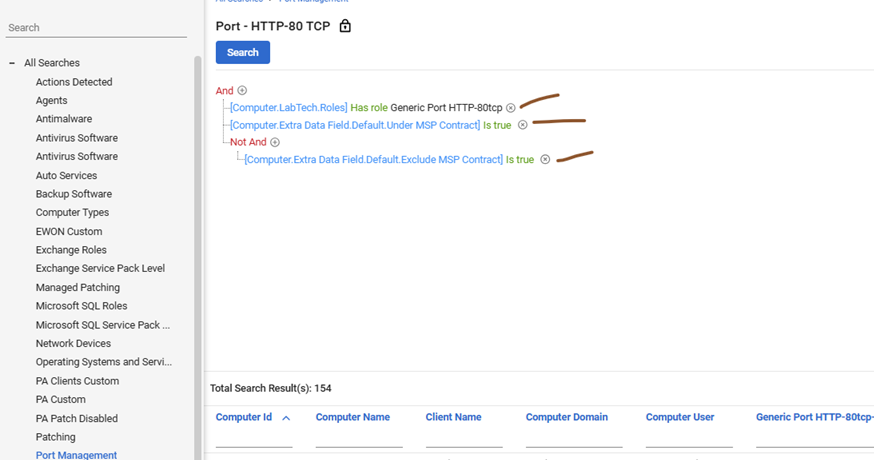
- From the Computers tab of the Browse section, locate the desired Computer and double-click to open the Computer Management screen.
- Select the Plugins
 workspace, then click the Ignite tile.
workspace, then click the Ignite tile.
The Computer Role tab automatically populates the computer roles based on the role detection scripts that run during the Onboarding process. Roles can be overwritten for the agent to exclude monitoring for that specific role by deselecting a selected checkbox. Click Save Additional Information after making any changes.

Another way
Override settings

Set to something generic that will never fail

