On the Server OS choose Help -> About
Should display like below
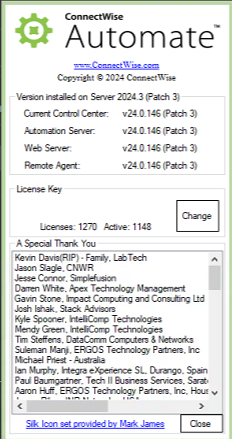
4. Log in to the University https://university.connectwise.com/university/ and access the My Server Dashboard page (Support > Automate Resources > My Server Dashboard).
5. Select your Automate server in the Servers panel. Your current and total agent counts will be shown in the Server Stats
