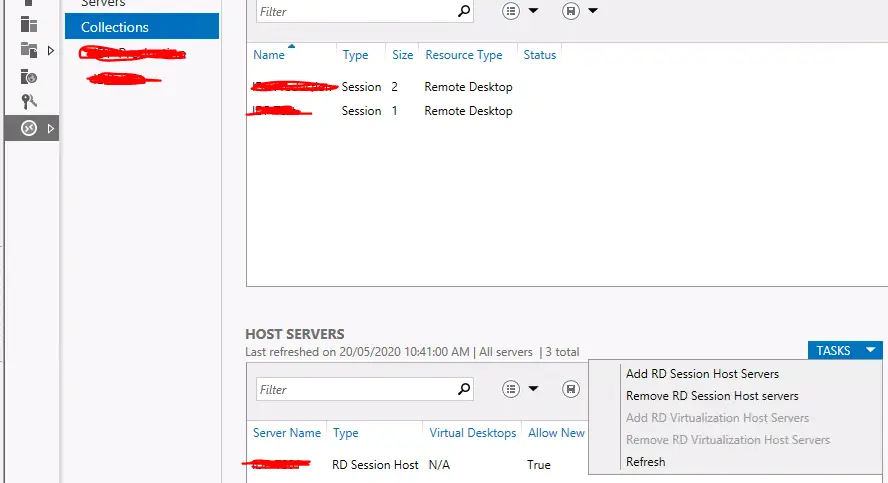Add the new Server Computer Account to the Same AD groups as the existing Servers
On your Terminal server Gateway Server , Add the new Session Host server in Server Manager
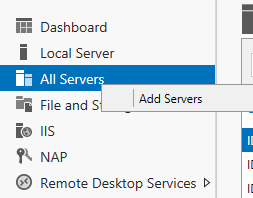
Once added , right-click on it and click Add Roles and Features
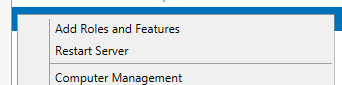
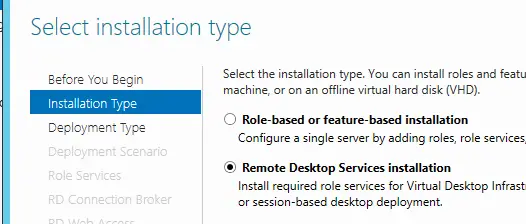
Choose existing RD Connection Broker
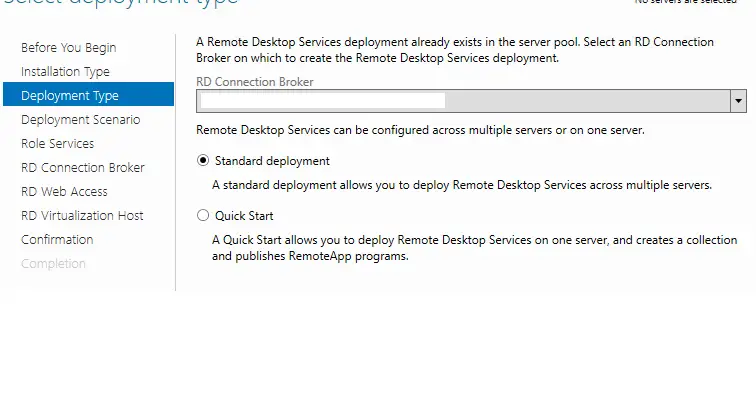
My Session Host was greyed out , so I was then able to Add the Session Host to the Collection via below