After setting up the right permissions in GDAP and trying to access 365 Portal or Raise a Service Request the below screen shows
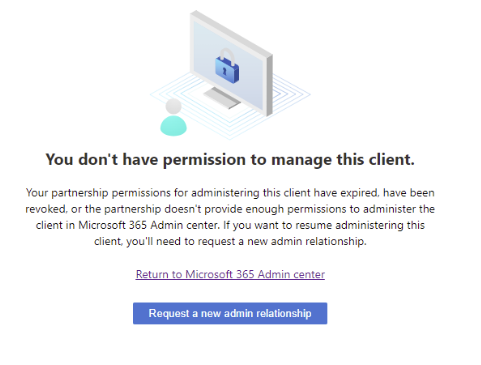
This is a Cache issue
- Click Return to Microsoft 365 Admin Center and Log out top right hand screen
- Then Log out of Partner portal
- Log back in to Partner Portal and try again
I have to do the above to access the 365 portal and Raise Service request
