Download this tool to Emulate Radius Requests
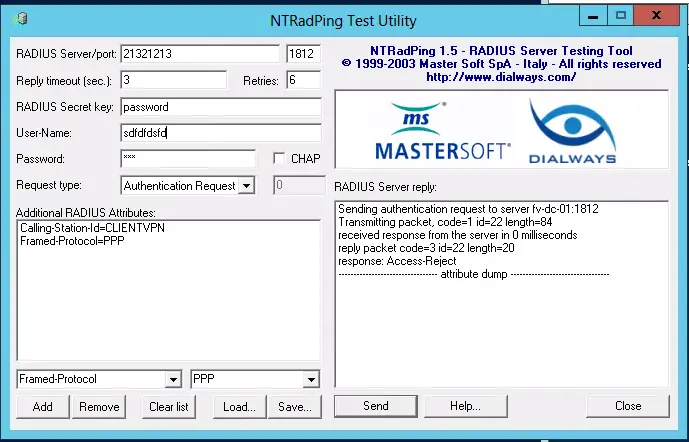
Event Viewer
Custom Views -> Server Roles -> Network Policy and Access Services
Windows Logs -> Applications and Service Logs -> Microsoft -> AzureMfa -> AuthZ
Windows Logs -> Applications and Service Logs -> Microsoft -> AzureMfa -> AuthN
Some errors decoded
Error: “An NPS extension dynamic link library (DLL) that is installed on the NPS server rejected the connection request.”
Resolution:- Reinstall Azure MFA extension, potentially caused by incorrect TenantID entered during installation
Error: “An Access-Request message was received from RADIUS client 10.0.1.4 with a Message-Authenticator attribute that is not valid.”
Resolution:- Confirm Azure Virtual Network Gateway has the same RADIUS Password used as the NPS Radius Clients
Error: “NPS Extension for Azure MFA: NPS Extension for Azure MFA only performs Secondary Auth for Radius requests in AccessAccept State. Request received for User [email protected] with response state AccessReject, ignoring request.”
Resolution:- Ensure user permissions on domain Active Directory are correct, review Dial-> Network Access Permission within the user properties of the required Active Directory
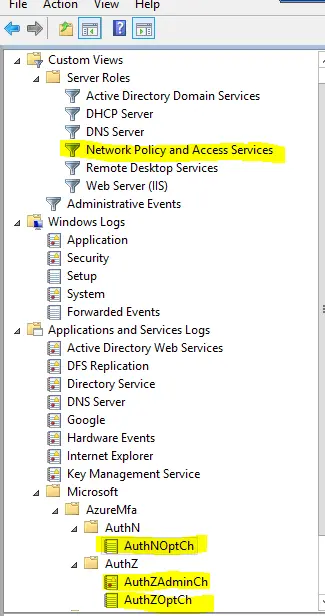
Log Viewer
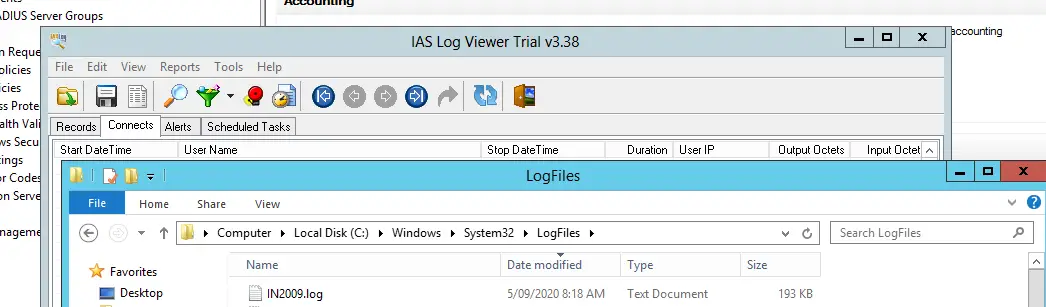
Tools
http://azuredummies.com/2018/09/11/azure-mfa-nps-extension-health-check-script-v1/
