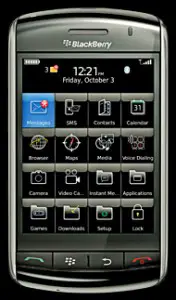Blackberry Storm – Power Issue and Blackberry Internet Service
I had the chance this week to get my hands on a blackberry storm to test to play with and to compare against my week using an Iphone!
I found the Storm to have some very cool features. It had a dead battery when I first received , so I plugged it straight in to the power lead to try and fire it up and get straight on the web. However upon plugging the blackberry in and the flashing of the red light. The phone would not power on for some reason. Removing the power cord and trying to power the phone on by holding the power button produced a white screen for a brief few seconds then to nothing.
Turns out you have to leave the blackberry storm plugged in for 5 Minutes while it charges , and when it has enough juice in the battery to power on , it will do it by its self!
After power on with the minimum amount of battery , Radio is automatically turned off untill 10% battery level is achieved ( Which can be found in Settings , Status and Battery level ). You will then need to go to Connections in the settings menu and turn on the Radio!
Email Synchronisation
Blackberry’s are really easy to setup when it comes down to email. Setup the users account using the Blackberry Internet Service using your providers webpanel as below
Vodafone Blackberry Internet Services
Orange Blackberry Internet Services
Tmobile Blackberry Internet Services
Upon entering the Blackberrys PIN and IMEI number found in Options and Status , the Vodafone Blackberry Internet Services came back with an account already created with that PIN. Fine , click on forgotten password and get Vodafone to send the password and details to the Phone.
The message was recieved on the phone , however the message that came was not one I was expecting
“Please use your device to access Blackberry Internet Service”
Managing a users phone email settings via their phone instead of a webpage where you can manage it is a pain! To disable Automatic Login and this error message
Open up your providers Blackberry Internet Service page on the blackberry through the web browser , it should log in in automatically. Select “Create User Name”
This will run you though the setup of your Blackberry Internet Service Username and password and the validation of the existing emails on the device. After you have followed this through you will be able to access your Blackberry Internet Service from a web browser