1.Uninstall Remote Desktop Agent Boot Loader and Remote Desktop Agent Infrastructure Agent
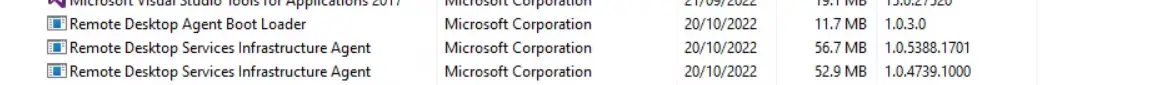
3.Now Reinstall
- Download and install the Azure Virtual Desktop Agent.
- Download the Azure Virtual Desktop Agent.
- Run the installer. When the installer asks you for the registration token, enter the value you got from the Get-AzWvdRegistrationInfo cmdlet.
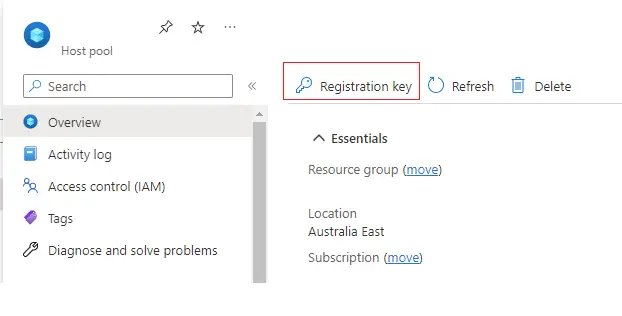
4.Now install Azure Virtual Desktop Agent Bootloader.
- Download and install the Azure Virtual Desktop Agent Bootloader.
- Download the Azure Virtual Desktop Agent Bootloader.
- Run the installer.
They will now appear back in the HostPool without Reboot
