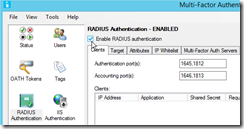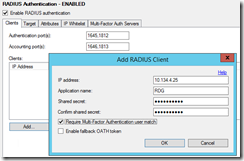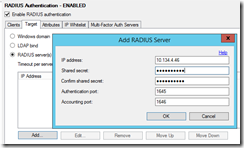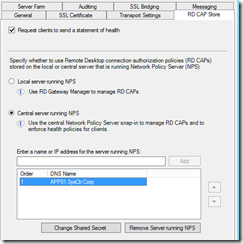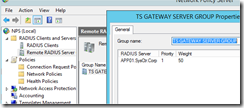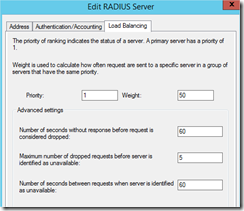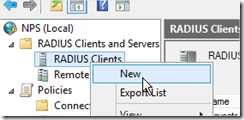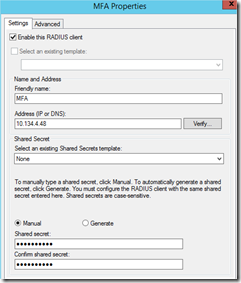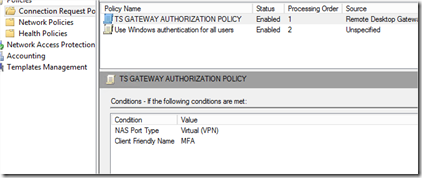Setup MFA Server to proxy radius connections between Gateway and Radius server ( Network Policy Server )
Add the gateway as a Radis Client for the MFA Server
Setup Radius Target):
Connect Remote Desktop Gateway to MFA server
Fix the timeout settings for the request
Under Remote Radius Server open the TS Gateway Server Group. Then choose edit.
Change seconds without response before request is considered dropped to 60 seconds.
On the NPS server add MFA server as radius client. So I open the NPS Console on the ADC and add new radius client :
Here I have created the MFA Radius client on the ADC:
Connection Request Policies Add MFA server as condition