Please find below link to a Microsoft article that has important details, which includes a list of impacted devices and prerequisite instructions.
Moving Teams Android Devices to AOSP Device Management | Microsoft Community Hub
Check to see if you have any Android Teams Devices
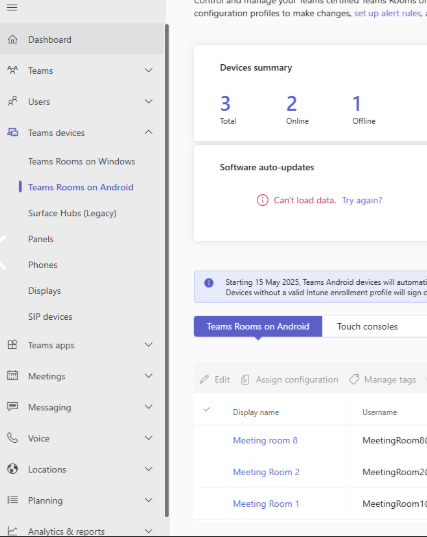
Setup a Enrollment Policy for “Corporate-owned, user-associated devices”
Make sure For Microsoft Teams devices = Enabled
Perform a manual upgrade of the device
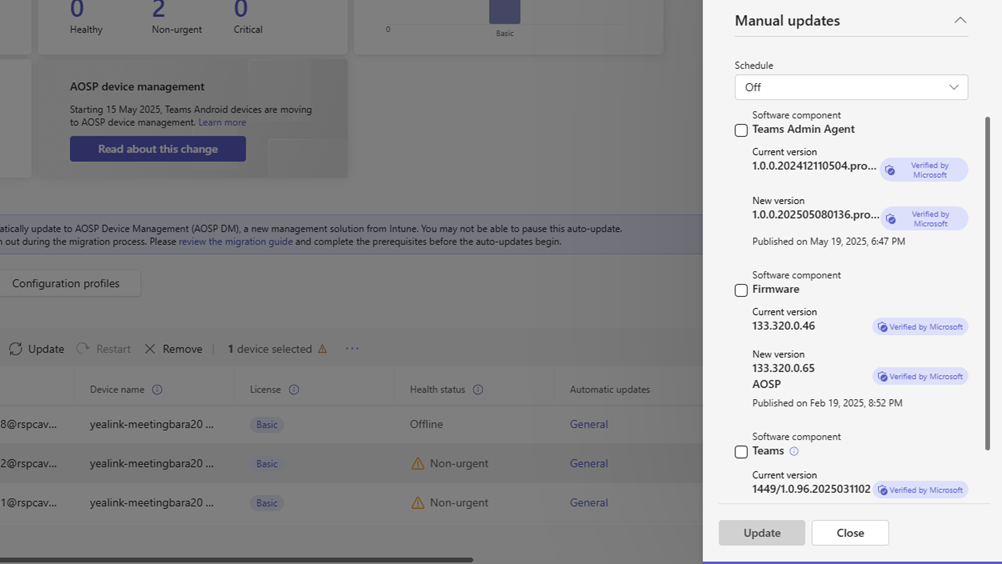
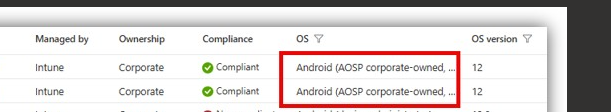
Below document outlines the environmental requirements for AOSP
https://learn.microsoft.com/en-us/microsoftteams/rooms/android-migration-guide
