Upon trying to access Legacy Public Folders using 365 Webmail ( OWA ) the following error message is displayed
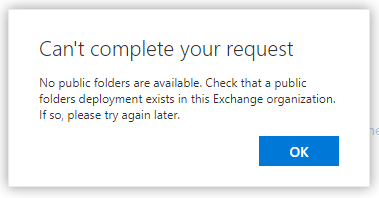
No public folders are available. Check that a public folders deployment exists in this Exchange Organisation
If so , please try again later
Solution:
You will need to use Outlook as per below
“In addition, users whose mailboxes are in Exchange Online won’t be able to access on-premises public folders using Outlook Web App”
https://technet.microsoft.com/en-gb/library/dn986544(v=exchg.150).aspx
