How to save existing Document library as Template
Login to Sharepoint then navigate to the Document Library
Go to Library Settings
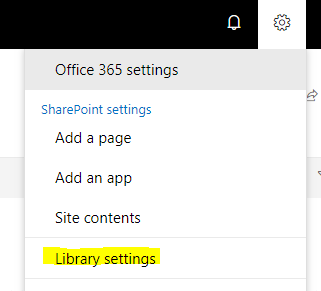
Save template ( with or without the content )
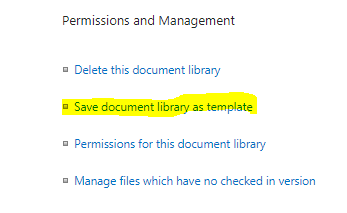
Next go to the Site where you want to create the new Library and create a new App ( NOT Document library )
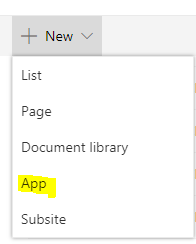
Search for your new Template
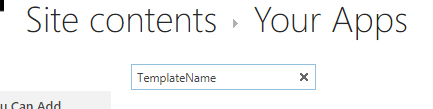
And Add this with the new Name
