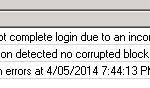 After going in to each of the servers it displays the error “Cannot complete login due to incorrect username or password”
After going in to each of the servers it displays the error “Cannot complete login due to incorrect username or password”
After a recent password change our Veam jobs would start for a few seconds then fail.
In Veam, go to File , then Manage Credentials
Add the New Username / Password for Veam to Use
Next Click onVirtual Machines Tab ( Bottom Left) , Under Vmware vSpere find the Vcenter ( will have VC in the icon) as this is probably authenticated through active direvtory. Right click and change the credentials to the new one
Next go to Backup & Replication and right click on each job, Edit and Go to Guess Processing and if enabled change the Credentials to the new ones entered above.
